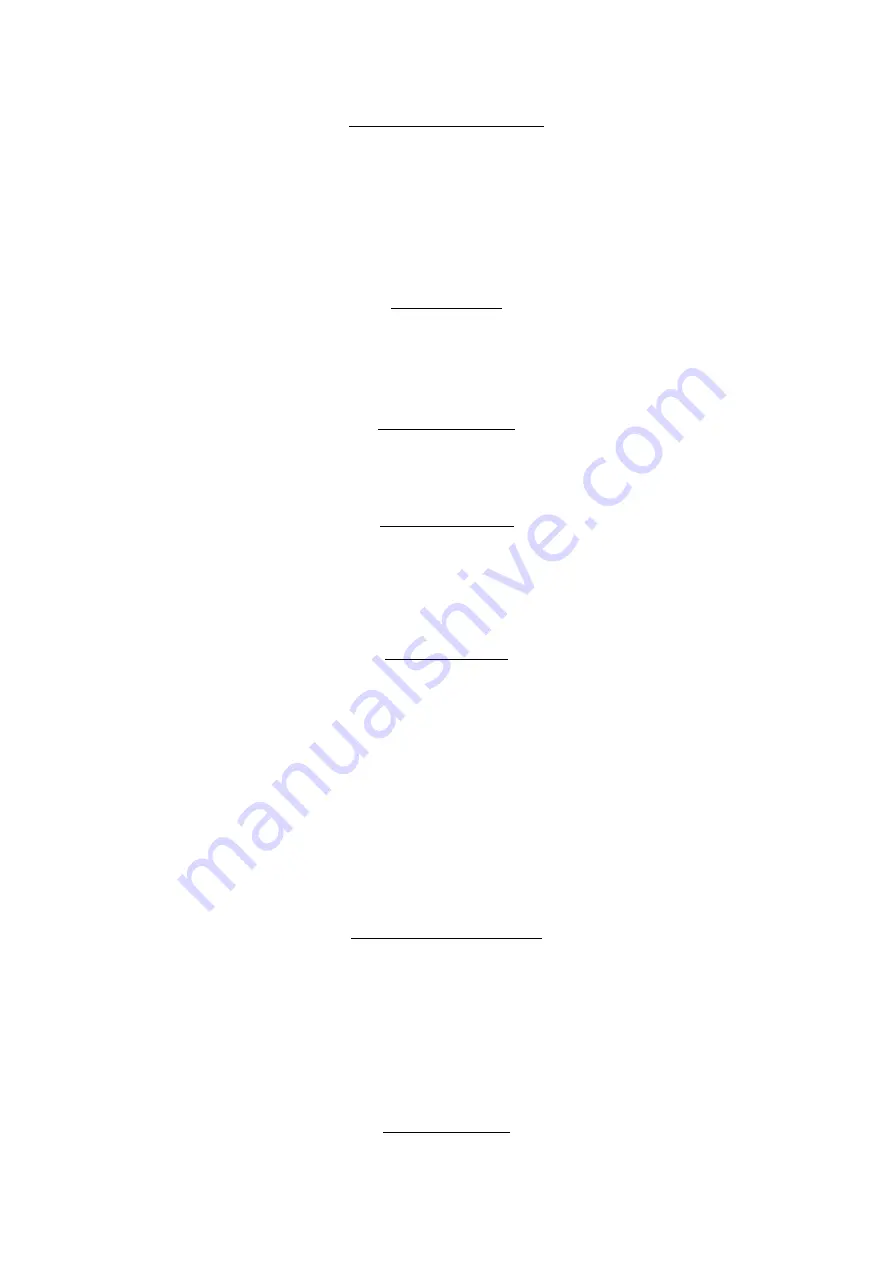
Connect to a smartphone
1.
Turn on earSHOTS and wait for one of the earSHOTS to flash red/blue
2.
Open Settings on your device and select Bluetooth
3.
Wait for earSHOTS to appear in list of devices
4.
Select earSHOTS
NOTE: See Trouble shooting section if sound is only coming through one earshot
Audio Controls
Play/Pause - Single press the L or R earshot
Next track - Double click the L earshot
Previous track - Double click the R earshot
Make or take calls
Answer a call - Single press the L or R earshot
Reject a call - Long press the L or R earshot
Power & charging
Charging earSHOTS in case
Tip: Flashing red light means earSHOTS self-charging case is charging. The light turns
solid red when the case is fully charged.
Solo/Dual mode
Activating solo mode
1.
Start with earSHOTS turned off
2.
In Settings on your device, disconnect or forget the earSHOTS connections that are
currently stored
3.
Select which earSHOT you want to use in Solo mode
4.
Turn on the selected earSHOT by pressing and holding the button on the back for
3s
5.
Wait for the earSHOT light to flash red/blue
6.
Open Bluetooth Settings on your device and select the earSHOTS device
Re-activating dual mode
1.
Start with earSHOTS turned off
2.
Go to Settings on your device and disconnect/forget the earSHOTS connections
you have stored
3.
SIMULTANEOUSLY turn on earSHOTS per normal. Wait for the L earSHOT to flash
blue/red
4.
Open Settings on your device and select earSHOTS
Trouble shooting





















