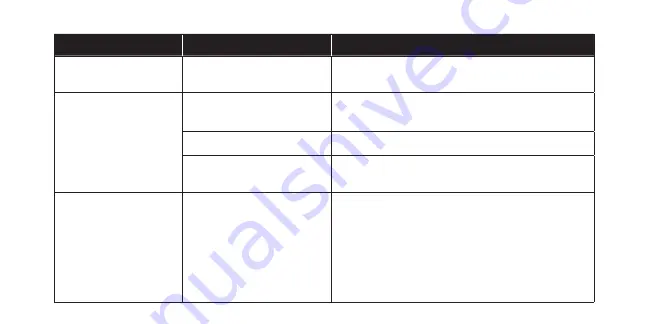
35
Issue
Possible Causes
Possible Remedy
Damage to Light
Tip or Light Cable
Wear and tear.
Contact your hearing professional.
Sound distorted/
not clear
Battery is low.
Charge the Processor until at least 2 solid
lights appear.
Hearing aid is damaged. Contact your hearing professional.
Hearing aid setting is
not optimal.
Contact your hearing professional.
Charger is flashing
4 lights
Something is wrong
with the Charger
or Processor.
Remove the Processor from the Charger,
re-insert the device into the charging slot
and immediately short press the top user
control. Repeat removal and insertion up
to 5 times. If the lights continue to flash,
contact your hearing professional or call the
Earlens Concierge at 1-844-730-5986.
Содержание Photon 2 Processor
Страница 1: ...Earlens Photon 2 Processor User Manual ...
Страница 2: ......
Страница 3: ...1 Earlens Photon 2 Processor User Manual ...
Страница 49: ...47 ...
Страница 51: ...49 www earlens com ...















































