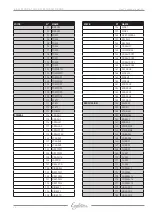13. VOICELIST
VOICE
N° NAME
KICK
1 KICK 1
2 KICK2
3 KICK3
4 KICK4
5 LTBD1
6 POPKICK1
7 POPKICK2
8 POPKICK3
9 POPKICK4
10 POPKICK5
11 POPKICK6
12 POPKICK7
13 ACKICK
14 SYNBD02
15 EKICK05
16 JAZZBD
17 EKICK01
18 EKICK02
ACOUSTIC SNARE
19 BRSHSN1
20 FNKSN1
21 FNKSN2
22 POPSN1
23 HRDBT1
24 JZSLP
25 REVSN
26 ORCHSN3
27 SDSTK3
28 SNRIM
29 HVSN
30 TITES N1
31 TITESN2
32 TITESN3
33 POPSN2
34 TITESN4
35 TITESN5
36 TRDSN1
37 SNCOMBO3
38 SNCOMBO4
39 SNCOMBO5
40 SNCOMBO6
41 SRSTD
42 SRIMC4
43 POPSN1
44 POPSN2
VOICE
N° NAME
45 POPSN3
46 POPSN4
47 POPSN5
48 POPSN5
ELECTRIC SNARE
49 SYNSN01
50 ESN11
51 ESN1
52 ESN2
53 ESN3
54 ESN4
55 ESN5
56 ESN6
57 ESN7
HI-HAT
58 CHH1
59 CHH2
60 CHH3
61 CHH4
62 CHH5
63 CHH6
64 CHH7
65 CHH8
66 LOOSHH1
67 LOOSHH2
68 LOOSHH3
69 LOOSHH4
70 OHHSTD
71 OHIHAT1
72 OHIHAT2
73 OHIHAT3
74 OHIHAT4
75 OHIHAT5
76 PHHJZ
77 PHH2
78 PHH3
79 CHHPOP1
80 CHHPOP2
81 CHHPOP3
82 CHHPOP4
EHH
83 EHH01
84 EHH02
85 EHH03
86 EHH04
87 EHH0S
88 EHH06
89 EHH07
TOM
90 BRSHT1
User’s manual english
EAGLETONE E-TOUCH ELECTRONIC DRUMS
19