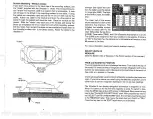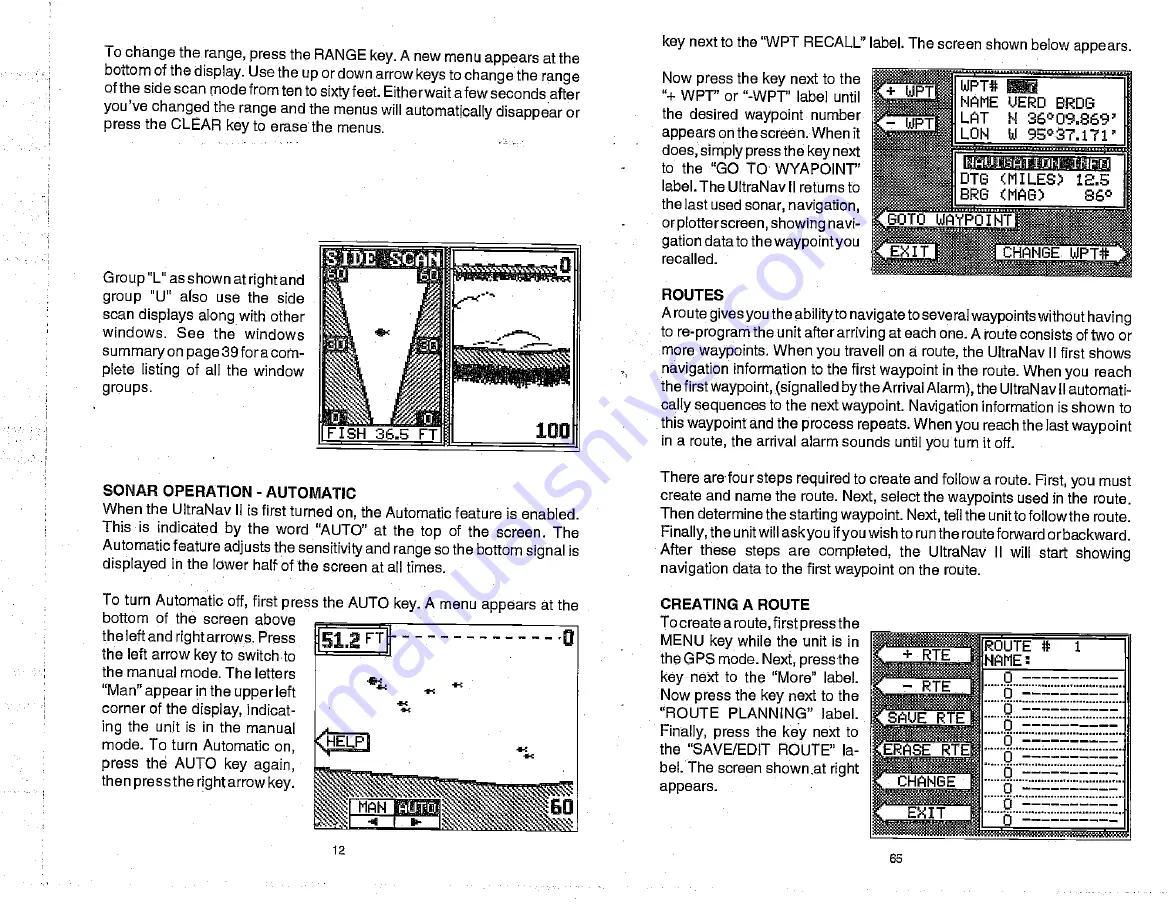Отзывы:
Нет отзывов
Похожие инструкции для UltraNav II

WM-200H
Бренд: Oklahoma Sound Страницы: 2

2402N
Бренд: Elta Страницы: 142

DAB320
Бренд: MPMan Страницы: 32

CX-NA31
Бренд: Aiwa Страницы: 76

TV-10
Бренд: B&R Industries Страницы: 16

FiDA 2000
Бренд: Plank Digital Audio Страницы: 25

XD-828
Бренд: Kenwood Страницы: 40

XD-655
Бренд: Kenwood Страницы: 40

XD-803
Бренд: Kenwood Страницы: 64

XD-501
Бренд: Kenwood Страницы: 64

XD-402
Бренд: Kenwood Страницы: 64

XD-951
Бренд: Kenwood Страницы: 68

XD-652
Бренд: Kenwood Страницы: 72

XD-6051
Бренд: Kenwood Страницы: 76

XD-6000
Бренд: Kenwood Страницы: 77

F-192
Бренд: Zenith Страницы: 16

VHF-3308
Бренд: VocoPro Страницы: 20

MD-19
Бренд: Marantz Страницы: 30