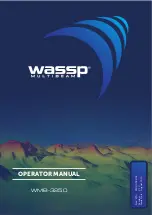Accessory Ordering Information
for all countries
To order Eagle accessories such as power cables or transducers,
please contact:
1)
Your local marine dealer or consumer electronics store. Most quality
dealers that handle marine electronic equipment or other consumer
electronics should be able to assist you with these items.
To locate an Eagle dealer near you, visit the web site,
www.eaglesonar.com
, and look for the
Dealer Locator
. Or, consult your
telephone directory for listings.
2)
U.S. customers: LEI Extras Inc., PO Box 129, Catoosa, OK 74015-0129
Call 1-800-324-0045 or visit our web site
www.lei-extras.com
.
3)
Canadian customers can write:
Lowrance/Eagle Canada, 919 Matheson Blvd. E. Mississauga, Ontario
L4W2R7 or fax 905-629-3118.
Shipping Information
If it becomes necessary to send a product for repair or replacement, you
must first receive a return authorization number from Customer
Service. Products shipped without a return authorization will not be
accepted. When shipping, we recommend you do the following:
1.
Always use the original shipping container and filler material the
product was packed in.
2.
Always insure the parcel against damage or loss during shipment.
Eagle does not assume responsibility for goods lost or damaged in
transit.
3.
For proper testing, include a brief note with the product describing
the problem. Be sure to include your name, return shipping address
and a daytime telephone number.