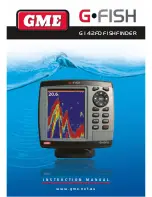104
Map screen showing the result of a restaurant search.
7. To clear the search and return to the last page displayed, press
EXIT
repeatedly. (Before you completely exited out of the Search menus, you
could have gone looking for another place.)
NOTE
Search works with mapping and POI data loaded in the unit. If you
have not loaded a MMC for the area you are searching, you may not
find anything.
Set a Waypoint
A waypoint is simply an electronic "address," based on the latitude and
longitude of a position on the earth. A waypoint represents a location,
spot or destination that can be stored in memory, then recalled for
navigational purposes.
While you are navigating, you can create a waypoint at the cursor
position on the map or at your current position. A waypoint can be
created at any location by manually entering the position's latitude and
longitude. It is also possible to copy waypoints from your unit to your
personal computer with MapCreate software. When you want to repeat
a trip, these archived waypoints can be reloaded into your GPS unit.
To create and save a Waypoint
These first two techniques use the Quick Save method, the fastest and
easiest way to create a waypoint.
Create Waypoint at Current Position
While you are traveling, press
WPT
|
WPT
. The waypoint is saved and
automatically given a name with a sequential number, such as
"waypoint 003." The waypoint symbol and number appear on the map.
Содержание FishStrike 2000
Страница 46: ...38 Notes ...
Страница 96: ...88 Notes ...
Страница 172: ...164 Notes ...
Страница 192: ...184 Notes ...
Страница 197: ...189 Notes ...
Страница 198: ...190 Notes ...