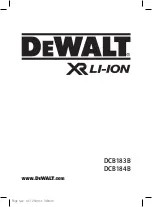Basic Operation
15
4,Video playback
A, Playback in the camera
Long press to enter the playback condition, under the monitor condition, use
and to select video files.
Video file display: Picture file display:
Lantern slide browse:
User could browse the files by slide playback mode, press under playback
condition, use to select “SLIDE SHOW” menu, choose the playing speed and
then press to confirm the setting.