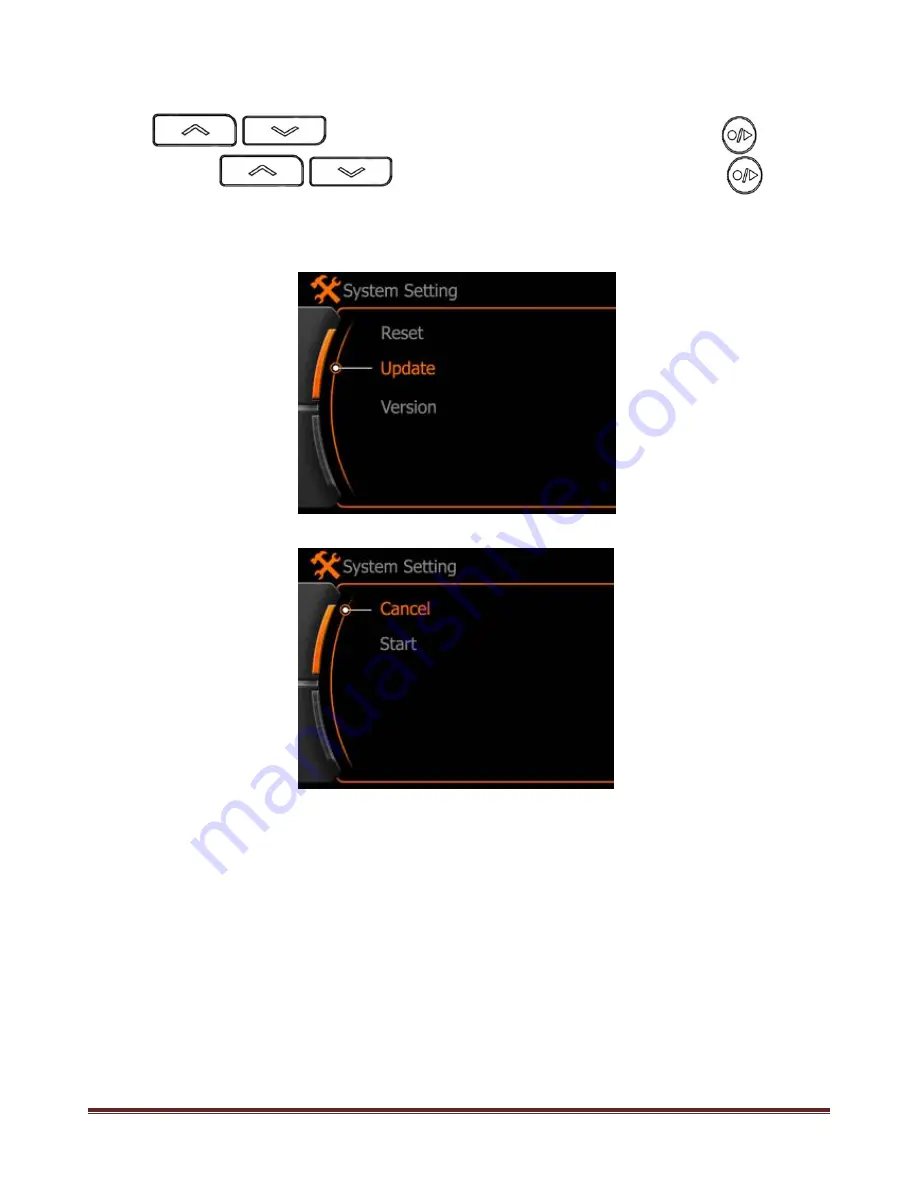
HD119 English USER MANUAL
‐
42
-
———————————
System Setting
—————————
Press to select sub-menu<Update> and press to
enter, Press to select <Start > and then press to
start updating
,
The LCD screen will display “Firmware Update...”and LCD screen off when
finish updating.
Cancel: No operation and return
Содержание Extreme HD
Страница 21: ...HD119 English USER MANUAL 20 Main menu icon introduce 1 LOGO 2 Instruction...
Страница 47: ...HD119 English USER MANUAL 46 Charger specification 1 Charger 2 Option of plug BS EU SAA USA...
Страница 49: ...HD119 English USER MANUAL 48 We will not inform you if there is any modification for user maual in future...
Страница 50: ...HD119 English USER MANUAL 49...






















