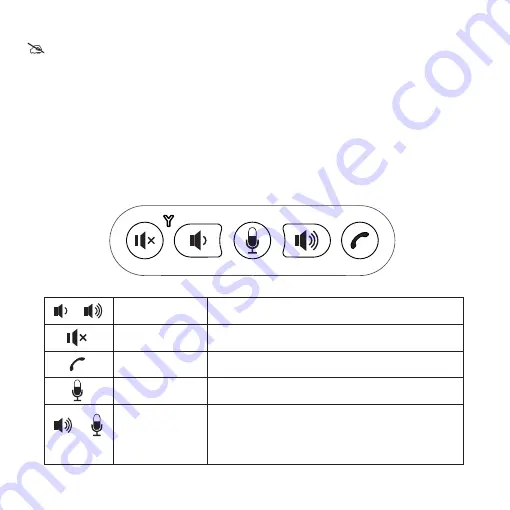
+
6
Note:
When adjust the volume, the working status indicator will turn to the volume status
indicator. The the green light brightness of the volume status indicator will change
with the speaker volume. When the speaker volume is greater, the green light
brightness of the volume status indicator will be brighter. The lower the speaker
volume , the brightness the green light of the volume status indicator will be darker
(the same instruction applies to other models of SV15 series)
SV15W Keypad
Volume button
Speaker Mute
Answer/End calls
Mute Microphone
PC Mode
Turn down / up the volume
Turn on/off the speaker
Answer/End calls
Turn on/off the Microphone
Press the volume up button and microphone mute
button at the same time for 5 seconds. Then, the
green light of the button indicator flashes for 3 times,
it means entered the PC mode.










































