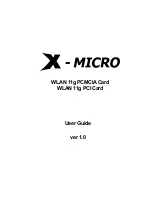Tournament Play Hardware Kit Instructions for Golf Conversion Cabinets
Page 3 of 8
© 2004 GLOBAL VR, INC. 040-0054-01 Rev. A 11/4/2004
2. Mount the controller board mounting plate to the cabinet with three #6x1/2" wood screws.
3. Connect the DC power harness from the kit to an available PC power connector and
J2
on
the header controller board.
4. Connect the control harness to
COM1
on the computer and
J3
on the controller board.
(Refer to Figure 3 on page 8 for computer connections.)
5. Power on the system and verify that the LED on the controller board lights, and tournaments
are available from the Operator Menu.
USB Card Reader Installation
Perform the steps in this section to install the USB card reader.
USB Card Reader Components
Description Qty
Part
Number
Card Reader
1
7101USB
Card Reader Mounting Plate
1
PGA-6016-00
USB to Card Reader Cable
1
USB-AB06MM
Card Reader Graphics
1
PGA-AW-05
1. Reach in through the coin door and unlatch the control panel from underneath, as shown in
the picture below.