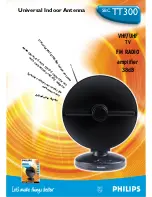High Line Conditions (220/240 V nominal)
Time
Peak I (A)
I
2
t
t
0
(switch on)
10
5
1
t
0
+ 100 ms
40
5
5
t
0
+ 250 ms
8
5
0.7
Low Line Conditions (110/120 V nominal)
Time
Peak I (A)
I
2
t
t
0
(switch on)
5
5
0.3
t
0
+ 100 ms
18
5
3.5
3.5
User Interface Connections
Refer to the appendices at the end of the manual for examples of wiring.
The amplifier is supplied with a user interface connector plug, but no cable.
Additional connectors are available from e2v technologies; please contact your
distributor.
If the amplifier is to be used in applications where it is exposed to rain or subjected to
condensation, all attempts must be made to prevent moisture ingress into the
connector and cable loom. The connector plug accepts cable diameters up to a
maximum of 15 mm.
For use with cable diameters less than 15 mm the effective cable diameter should be
increased to approximately 14 to 15 mm to allow an effective seal to be made when
the connector is assembled. Self amalgamating tape or layers of adhesive heat shrink
cable are recommended. Connector back shells that accept adhesive heat shrink
boots are available, please contact your distributor.
Fully screened cable should be used for interface requirements.
3.5.1
Redundant Switch Configuration
If two amplifiers are to be connected to a redundant switched system, the control
circuitry within the amplifiers can be used to implement a cost effective switch
control solution. The diagram on the following page shows the wiring connections
required to implement a basic redundant switched system using the N6143 as the
controlling device. The N6143 control unit is connected to the serial interface of both
amplifiers, allowing remote switching and monitoring of switch position and amplifier
operation (for further details on the N6143, contact your distributor).
As the amplifiers do not have a master/slave relationship, the position of the
waveguide switch is pre-selected by the user either manually, via the user interface or
from the N6143 control unit. The low power alarms on both amplifiers are set if
required, then both amplifiers are placed into the XMIT mode. The automatic mode
enable (AUTO ENA) input is then selected, via the user interface or from the N6143
control unit, control of the switch is then passed to the amplifiers.
With both amplifiers operating ‘normally’ in the XMIT mode and giving
4
1 W of RF
output power, the waveguide switch will remain as set. Each amplifier monitors the
status of the other amplifier for potential faults. If the amplifier routed to the antenna
develops a fault condition, or its RF output power drops below the low power alarm
setting (1 W minimum low power alarm level), the other amplifier takes control,
HBN63xx-1, Issue 8, Page 15