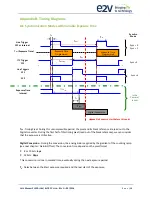U
SER
M
ANUAL
16
K
/8
K
CXP
C
OLOR
–
R
EV
G
–
09/2016
P
A G E
|
46
7.11
Save & Restore Settings
The settings (or Main configuration) of the Camera can be saved in 4x different User banks and one
Integrator bank. This setting includes also the FFC enable parameter.
This function is available in the User Set Control section :
Feature
CXP @
R/W
Size
in
bytes
Description
UserSetLoad
0x08C00
RW
4
Restore current UserSet from UserSet bank number <val>,
from 0 to 5; <val> comes from UserSetSelector
0
: Factory Bank
1,2,3,4
: User Bank
5
: Integrator Bank
UserSetSave
0x08C04
RW
4
Save current UserSet to UserSet bank number <val>, from
1 to 5; <val> comes from UserSetSelector
1,2,3,4
: User Bank
5
: Integrator Bank (Not available in User Mode)
UserSetControl
Xml
-
User bank selector
The integrator bank (User Set5) can be written only if the Camera is set in integrator mode
(Privilege level = 1). This integrator bank can be used as a « Factory default » by a system
integrator.
Configuration Bank Usage
At the power up :
Last User Bank used is loaded in RAM
“Integrator” Bank (5) can be locked by switching the Camera in “User” mode (cf : Privilege
feature). Then it can’t be saved any more without switching back the Camera in “Integrator”
Mode.
Ram Memory
Save
Load
Factory
Integrator
User1
User2
User3
User4
User
Load
Save