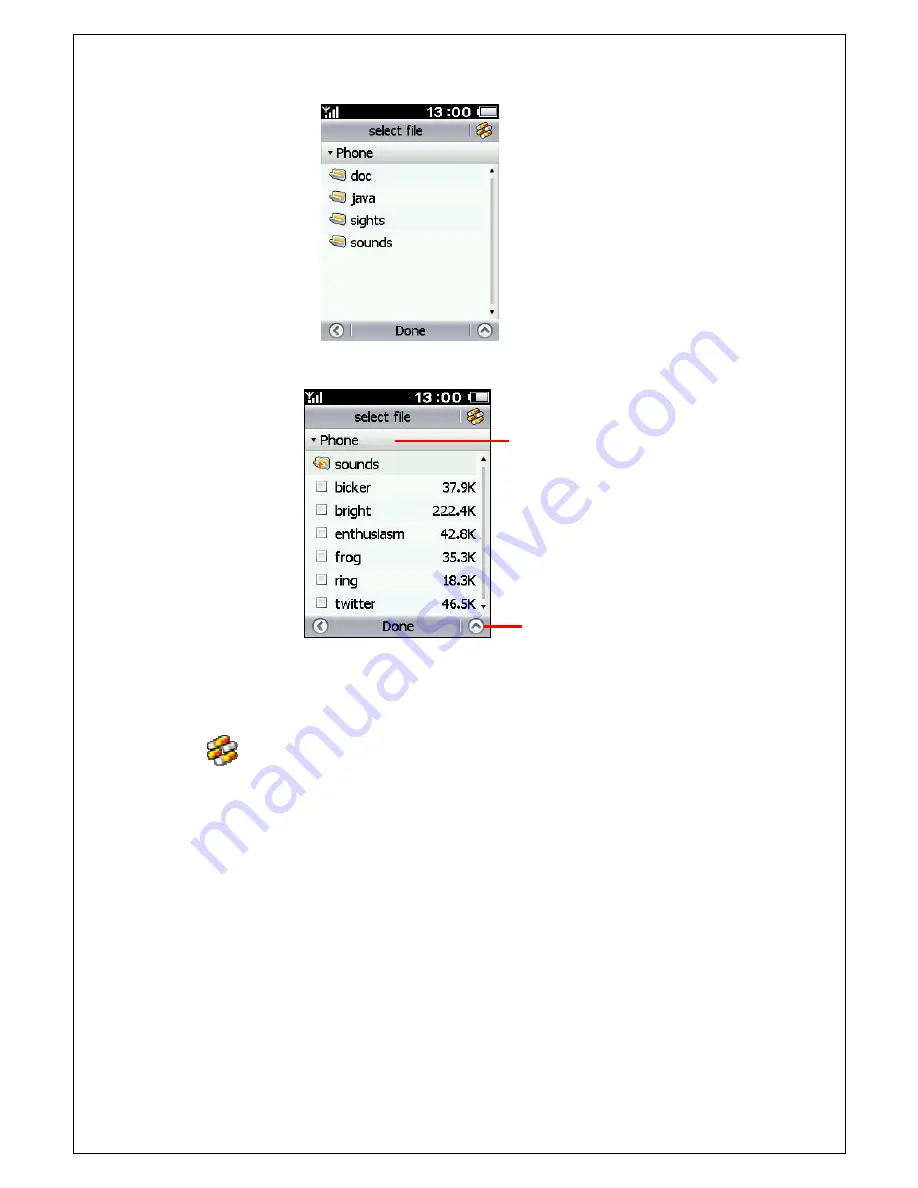
71
(5)
Menu
:
(6)
Select All
Unselect All
Click
to select the sorting method: Sort by Name/Sort by Type/Sort by Filesize/Sort
by Date.
After choose the music files, click
【
Done
】
and back to play lsit screen (screen X).
The selected music files will be added to play lsit, and you need click
【
Save
】
in the play
list screen to save the music files you select. Then return to the MP3 play screen and
enjoy the music.
Click the pull-down box to select the music
location: Phone/ SD card
Содержание E2831
Страница 1: ... 1 E2831 USER MANUAL ...
Страница 3: ... 1 ...
Страница 4: ... 2 ...
Страница 10: ...8 10 16 HOW TO USE HAND FREE FUNCTION 102 10 17 HOW TO USE IP CALL 102 11 Troubleshooting 103 ...
Страница 43: ...41 MMS already read ...
Страница 47: ...45 3 4 Delete Message Select the delete message from the menu of message screen 1 ...
Страница 54: ...52 4 Click to add the attendees of the event 5 Click to set the remind mode of the event 6 ...
Страница 58: ...56 7 ...
Страница 63: ...61 5 8 Calculator Menu Application Calculator 12 ...
Страница 81: ...79 4 ...
















































