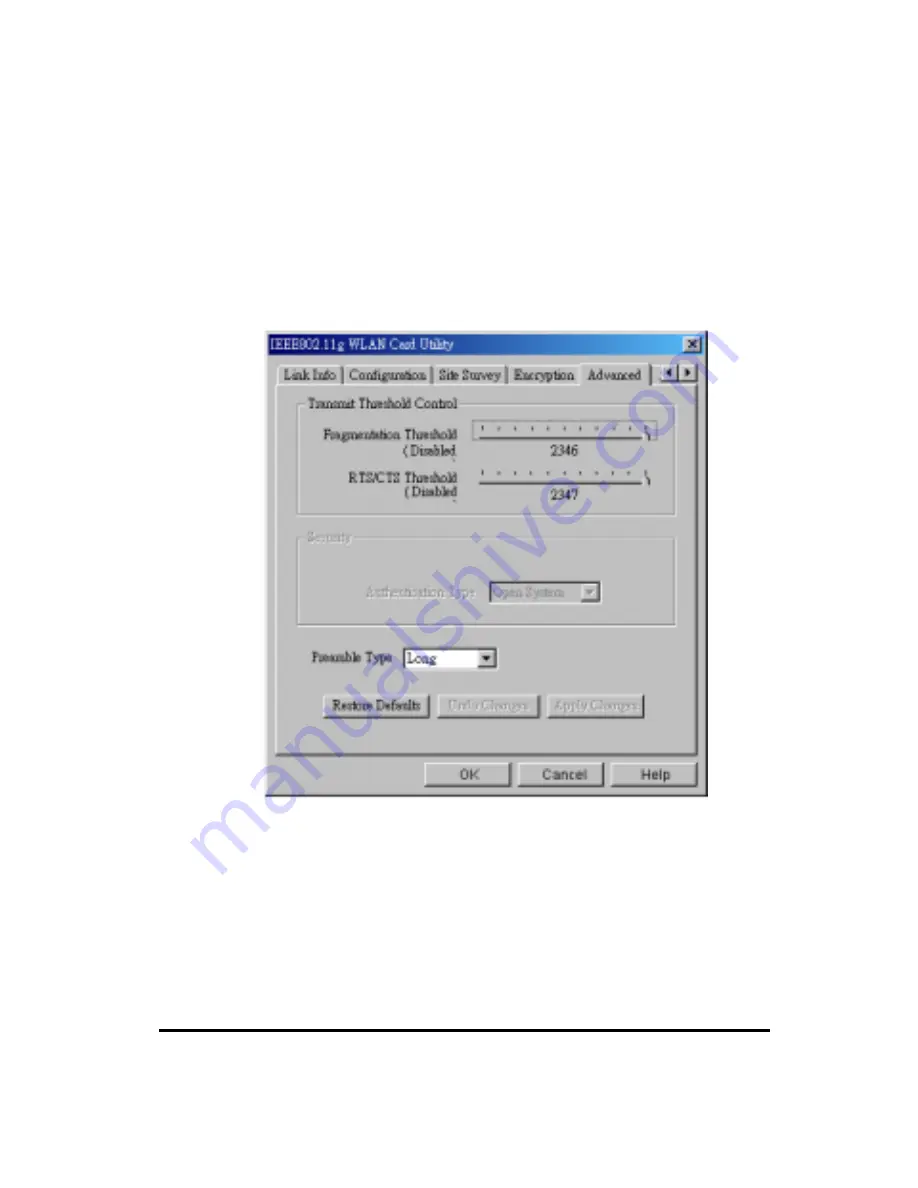
When select Auto mode, the driver can auto detect the Au-
thentication Type of the Access Point you are going to
associate.
You can also select
Preamble Type
,
which
is for
framing synchronization. The possible settings are Long and
Short. The setting must be the same as the setting of the Ac-
cess Point you are going to associate.
7. The
“About”
tab shows you copyright and version informa-
tion about the driver, the configuration utility, and the
firmware. Click
OK
to complete the configuration.
31
Содержание 54G
Страница 1: ...54G Wireless LAN CardBus Card User Manual Rev 1 0...
Страница 2: ......
Страница 6: ......
Страница 21: ...6 Click Next to continue The following screen appears 7 Click Yes to continue The following screen appears 15...
Страница 26: ...4 The Windows has finished installing software for the de vice Click Finish to finish the installation 20...
Страница 27: ...21 Then system will start to install Wireless LAN Utility Please refer to procedures at Chapter 4...
Страница 38: ...32...





































