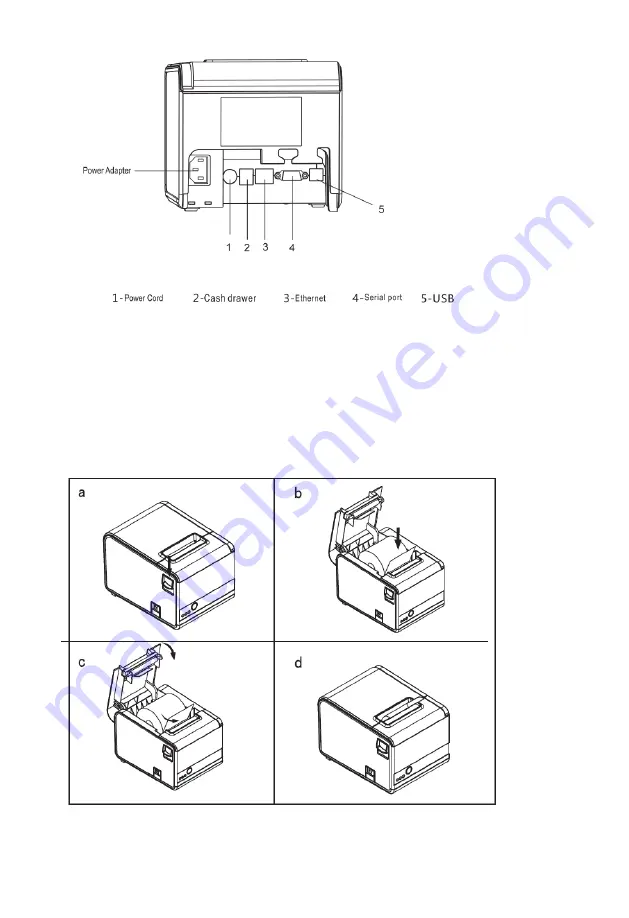
----------------
-
THERMAL RECEIPT PRINTER
---
---------------5
7. Installing the roll paper
a. Open the printer cover.
b. Install the roller in the roll paper, and put them into the printer.
c. Pull out some paper outside the printer and then close the printer cover.
d. Close the top cover. Press the printer cover to avoid error position of roll paper.
e. Tear-off the paper correctly.












