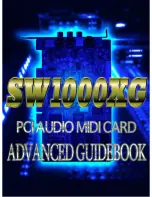6
E-MU Systems
RFX-32
RFX Flanger
Sweep Rate parameter sets a maximum sweep rate that
will be further modulated by the controller.
• System Tempo - LFO 1 synced to Seq/Arp/MIDI clock
When set to System Tempo, the LFO frequency is
controlled by the EOS system’s internal tempo, and runs
at the tempo division indicated by the Sweep Rate
parameter. In this mode, the LFO1 sweep oscillator will
be restarted at the beginning of its sweep whenever the
EOS arpeggiator or sequencer are resynchronized. In
addition, any non-zero value applied to the LFO Resync
modulation parameter will also restart the sweep when
LFO or System Tempo are selected as sources.
• MIDI - MIDI CC value controls the flange delay.
When the Sweep Source is set to MIDI, LFO sweeping
and synchronization is disabled and the flange delay is
controlled directly by the Flange Delay modulation
parameter. The MIDI controller (contoured by the
Sweep Shape parameter) will modulate the flanger
between the minimum and maximum delay times set
by the Flange Range parameter. This is the only time
that the Flange Delay modulation parameter is active.
The Sweep Rate
parameter is inactive when the
Sweep Source is set to MIDI.
Sweep Rate
This parameter is a rate multiplier or divisor for the
flange sweep. When the Sweep Source is LFO1, this
parameter manually sets the frequency of the internal
sweep LFO1 to a tempo calibrated in beats per minute
(BPM) from .25 to 1000. One complete cycle of the LFO
will occur for each beat. When the Sweep Source is
System Tempo, this parameter sets the multiple or
submultiple of the system’s internal rate to which the
sweep LFO is synchronized, from a submultiple of 1/120
(one cycle per minute at a tempo of 120BPM) to a
multiple of 137 (275Hz at 120BPM).
Sweep Shape
This parameter controls the shape of the modulation
waveform that controls the flanger delay time. The
possible sweep shapes are Triangle (linear sweep),
Curved (a warped Triangle), Sine, Log (an approximately
logarithmic shape which “flattens out” towards shorter
delay times), or Square.
Each Sweep Shape also has a “Dual” selection. When
Dual sweep shapes are selected, a 180 degree (inverted)
copy of the normal LFO waveform is applied to
alternate stages of the flanger. Thus in Mono/Stereo and
Stereo I/O modes, the right output channel flanging is
out of phase with respect to the left channel, which
creates dramatic stereo spatial effects. In Mono I/O
mode, this inverted LFO phase is only applied to