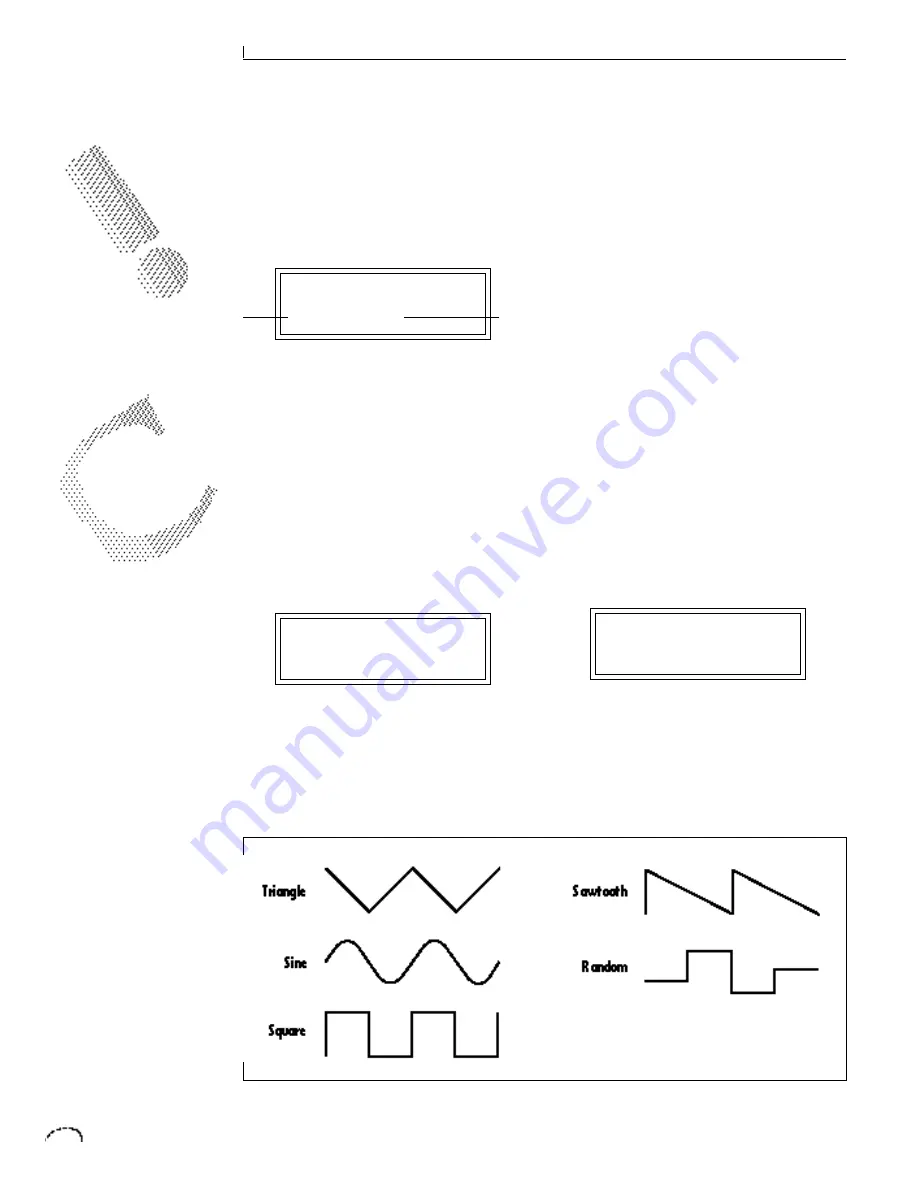
72
EDIT MENU
CROSS-SWITCH POINT
The cross-switch point parameter deter-
mines the point at which cross-switching
will occur when key position or velocity is
controlling cross-switch.
SWITCH POINT
064 (E3)
LFO 1 - SHAPE AND AMOUNT
This screen controls the waveshape and
amount of Low Frequency Oscillator 1.
The LFO can be used to produce vibrato
(when routed to pitch), or tremolo (when
routed to volume). The five LFO wave-
shapes are: Triangle, Sine, Square,
Sawtooth, and Random. The amount can
be varied from -128 to +127. Negative
values will produce inverted waveshapes.
LFO1 SHAPE AMT
Rand +127
LFO 1 - RATE, DELAY AND VARIATION
This screen controls the rate, delay and
variation of LFO 1.
Velocity
Key
LFO Rate
Varies the LFO speed from 0.052 Hz to 25
Hz (000-127).
LFO Delay
Sets the amount of time between hitting
a key and the onset of modulation. This
can be used to simulate an effect often
used by acoustic instrument players,
where the vibrato is brought in only after
the initial note pitch has been estab-
lished. The delay range is variable from 0
to 13 seconds (000-127).
LFO Variation
Sets the amount of random variation of
an LFO each time a key is pressed. This
function is useful for ensemble effects,
where each note played has a slightly
different modulation rate. The higher the
number, the greater the note to note
variation in LFO rate. LFO variation is
variable from 000-127.
LFO1 RT DLY VAR
000 000 000
LFO 2 - SHAPE AND AMOUNT
LFO 2 is functionally identical to LFO 1.
LFO 2 - RATE, DELAY AND VARIATION
LFO 2 is functionally identical to LFO 1.
TO ENABLE THE CROSS-
SWITCH FUNCTION, YOU
MUST ASSIGN
CROSSFADE TO A
MODULATION SOURCE
IN THE REALTIME OR
KEY/VELOCITY SCREENS.
FOR MORE INFORMATION
ON THE LFOS, SEE THE
PRESET PROGRAMMING
CHAPTER OF THIS MANUAL.
Содержание Classic keys
Страница 1: ......
Страница 9: ...7 Classic Keys INTRODUCTION ...
Страница 10: ...8 INTRO CONNECTION INSTRUCTIONS ...
Страница 17: ...15 Classic Keys BASIC OPERATION ...
Страница 18: ...16 BASIC OPERATION ...
Страница 23: ...21 Classic Keys MASTER MENU ...
Страница 24: ...22 MASTER MENU ...
Страница 33: ...31 Classic Keys EFFECTS SECTION ...
Страница 34: ...32 EFFECTS SECTION ...
Страница 51: ...49 Classic Keys PRESET PROGRAMMING ...
Страница 52: ...50 PRESET PROGRAMMING ...
Страница 64: ...62 PRESET PROGRAMMING ...
Страница 65: ...63 Classic Keys EDIT MENU ...
Страница 66: ...64 EDIT MENU ...
Страница 81: ...79 Classic Keys STEP BY STEP ...
Страница 82: ...80 STEP BY STEP ...
Страница 89: ...87 Classic Keys REFERENCE SECTION ...
Страница 101: ...REFERENCE SECTION 99 Drawbar Diagrams ...
Страница 102: ...100 REFERENCE SECTION Drawbar Diagrams ...
















































