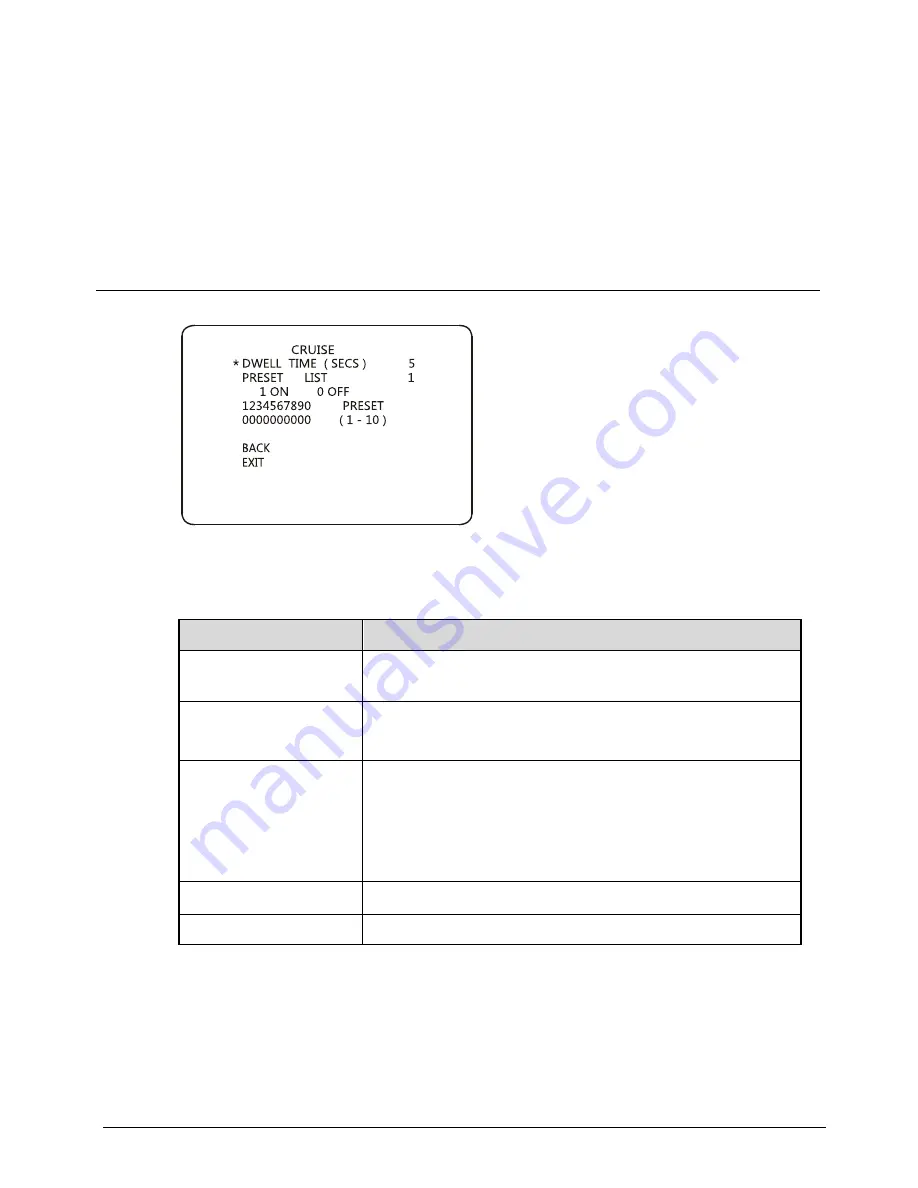
Network High Speed Mini Dome
User Manual
Error! Use the Home tab to apply
标题
1,heading 1,h:1,h:1app,level 1,Level 1
Head,H1,h1,Huvudrubrik,Title1,l1,1st
level,Section Head,Sec1,h11,1st level1,h12,1st
level2,h13,1st level3,h14,1st level4,h15,1st
level5,h16,1st level6,h17,1st level7,h18,1st
level8,h111,1Error! Use the Home tab to apply
标
题
1,heading 1,h:1,h:1app,level 1,Level 1
Head,H1,h1,Huvudrubrik,Title1,l1,1st
level,Section Head,Sec1,h11,1st level1,h12,1st
level2,h13,1st level3,h14,1st level4,h15,1st
level5,h16,1st level6,h17,1st level7,h18,1st
level8,h111,1
Issue V1.0 (2014-06-10)
33
Figure 4-7
Preset Cruise (Group Cruise) Setting
Table 4-6 describes the function options on the camera settings menu.
Table 4-6
Preset Cruise (Group Cruise) Setting Description
Name
Description
DWELL
TIME(SECS)
Cruise waiting time between presets,range:5~250
Seconds.
PRESET LIST
Preset cruising list. Total three pages, each can select 10
presets.
1 ON 0 OFF
1234567890
PRESET
0000000000
(1~10)
Select the involved presets
,
parameters 0 or 1.To change
setting by pressing IRIS+
:
press 1 for the selection, 0
skipped.
BACK
Return Main Menu
EXIT
Exit OSD setting
4.9.6 RESTORE FACTORY DEFAULT
PTZ reset function. Select after entering: YES or NO. YES
Auto reboot and restore
PTZ to factory default setting after waiting about 30 seconds, NO
Cancel reset.
Содержание ELI-SIP-PPTZ-21-10X
Страница 1: ...Network High Speed Mini Dome User Manual Issue V1 0 Date 2014 06 10...
Страница 2: ......
Страница 8: ......
























