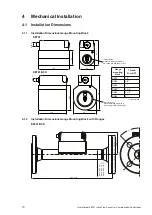21
User Manual EE741 Inline Flow Sensor for Compressed Air and Gases
6.1 Measured Value Display
Upon power on the display is in measuring mode and shows the measured values. One can
select among six measurands and a status page (Fig. 19 and Fig. 20).
Abbreviations for measurands:
T ...
Temperature
V'n ... Standard volume flow
m' ... Mass flow
Qn ... Consumption
vn ... Standard flow
Fig. 19
Status display
Fig. 20
Measured value display
Explanation of the symbols:
... Output 1 set to analogue output
... Output 2 set to pulse output/consumption
... Output 1 set to switching output; status OFF
... Output 1 set to switching output; status ON
... Output 2 set to switching output; status OFF
... Output 2 set to switching output; status ON
6.2 Display Menu
The display menu can be navigated and settings made using the four control keys allow for easy
navigation and intuitive device setup.
... SELECT/SAVE
... BACK/CANCEL
... UP/increase value
... DOWN/decrease value