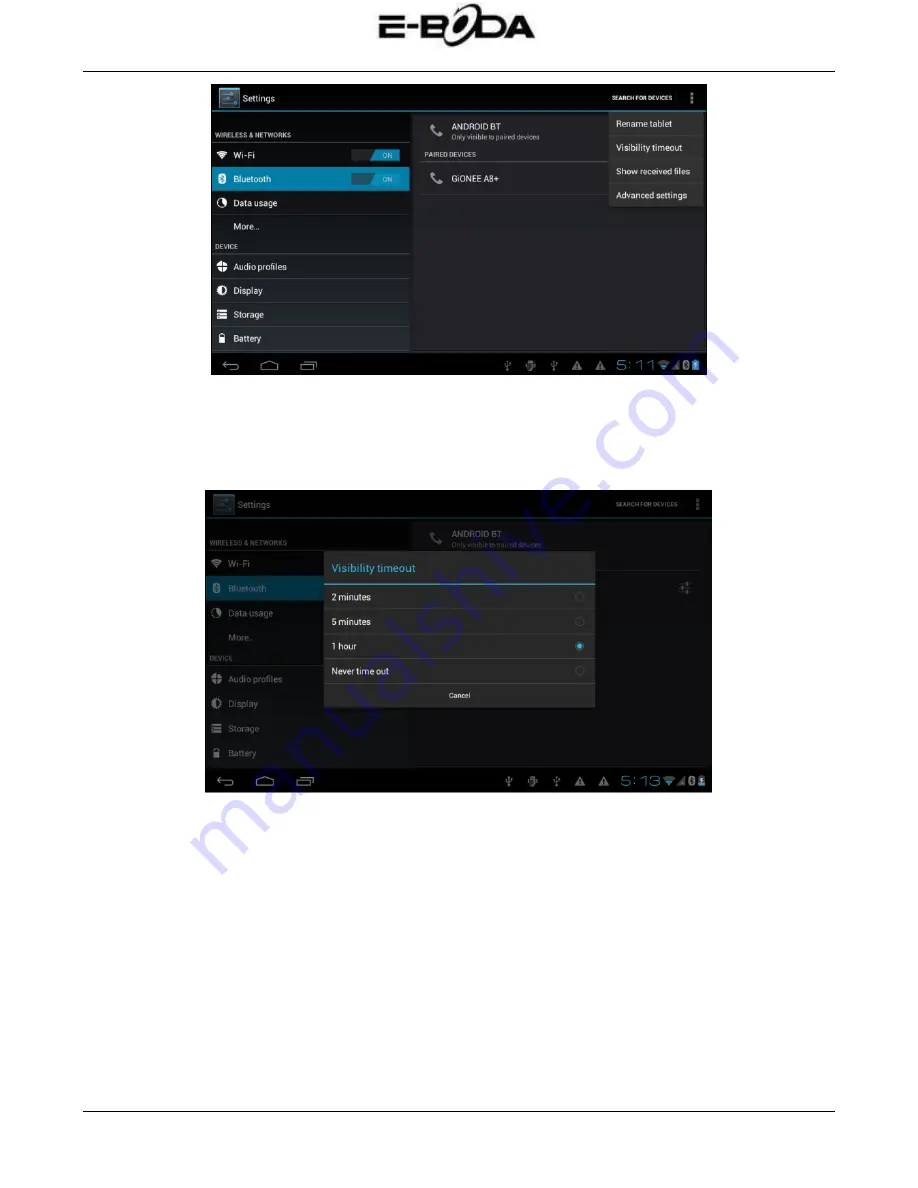
REVO R70
37
www.e-boda.ro
Imagine 4.7
Verificati Durata limitei de vizibilitate
Selectati
Durata limita vizibilitate
(vedeti imaginea 4.7), setati timpul pentru care vreti ca tableta dumneavoastra sa
fie vizibila, vedeti imaginea 4.8.
Imagine 4.8
Afisarea fisierului receptionat.
Alegeti afisarea fisierului receptionat, vedeti imaginea 4.7, puteti vedea fisierele descarcate sau trimise.
Setari avansate Bluetooth
Selectati setari avansate Bluetooth (vedeti imaginea 4.7), intrati in setare. vedeti imaginea 4.9.
Содержание REVO R70
Страница 1: ...E Boda Revo R70 User Manual Choose your language 1 English 2 Romanian 3 Bulgarian 4 Hungarian ...
Страница 2: ...User Manual ...
Страница 7: ...4 System settings On the desktop press menu button and select system settings ...
Страница 10: ......
Страница 20: ...How to make desktop icons Press the middle of the desktop ICONS the pop up displays ...
Страница 22: ...REVO R70 22 www e boda ro ...
Страница 48: ...REVO R70 48 www e boda ro ...
Страница 51: ...REVO R70 51 www e boda ro ...
Страница 78: ...REVO R70 78 www e boda ro ...
Страница 81: ...REVO R70 81 www e boda ro ...
Страница 107: ...REVO R70 107 www e boda ro ...
















































