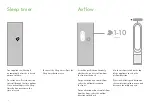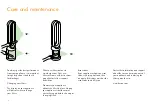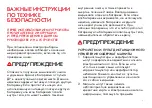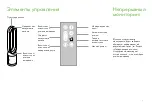12
1-4
1-10
Manual
AUTO mode
Sleep timer
Your
appliance
will
turn
off
automatically
after
the
selected
amount
of
time
.
To
set
the
time
:
Press
the
button
to
scroll
through
the
time
options
.
Once
activated
press
the
Sleep
timer
button
once
to
see
the
time
selected
.
To
cancel
the
Sleep
timer
:
Press
the
Sleep
timer
button
twice
.
Air
will
be
purified
continuously
,
whether
the
air
is
set
to
flow
from
the
front
or
the
back
.
For
purification
and
cool
airflow
,
select
the
airflow
direction
to
the
front
.
For
purification
without
cool
airflow
from
the
front
,
select
the
airflow
direction
to
the
back
.
Use
the
airflow
switch
on
the
top
of
the
appliance
to
select
the
airflow
direction
.
Press
the
Airflow
speed
button
on
the
remote
control
to
increase
and
decrease
the
airflow
speed
.
Airflow
Содержание PureCool TP05
Страница 1: ...Operating manual TP05...
Страница 17: ...17...
Страница 18: ......
Страница 19: ...19 32 33 RU 20 21 26 27 27 28 29 30 30 31 31...
Страница 20: ...20 www dyson com ru support Dyson 2 www dyson com ru 8 800 100 100 2...
Страница 21: ...21 2 1 2...
Страница 22: ...22 3 Dyson 4 5 6 Dyson Dyson 7 8 9...
Страница 23: ...23 Dyson 10 Dyson 11 12 13 14 15 16 17 18 19...
Страница 24: ...24 20 Dyson...
Страница 25: ...25...
Страница 26: ...26 x2 clik x2 clik x2 clik HEPA...
Страница 27: ...27 x2 x2 x2 clik...
Страница 28: ...28 12 12 PM10 10...
Страница 29: ...29 PM2 5 2 5 1 4...
Страница 30: ...30 1 4 1 10 Manual AUTO mode...
Страница 31: ...31 1 4 1 10 Manual AUTO mode 0 350...
Страница 32: ...32 www dyson com ru Dyson www dyson com ru support...
Страница 36: ...JN 98473 PN 261630 02 02 31 10 18 RCS PARIS 410 191 589...