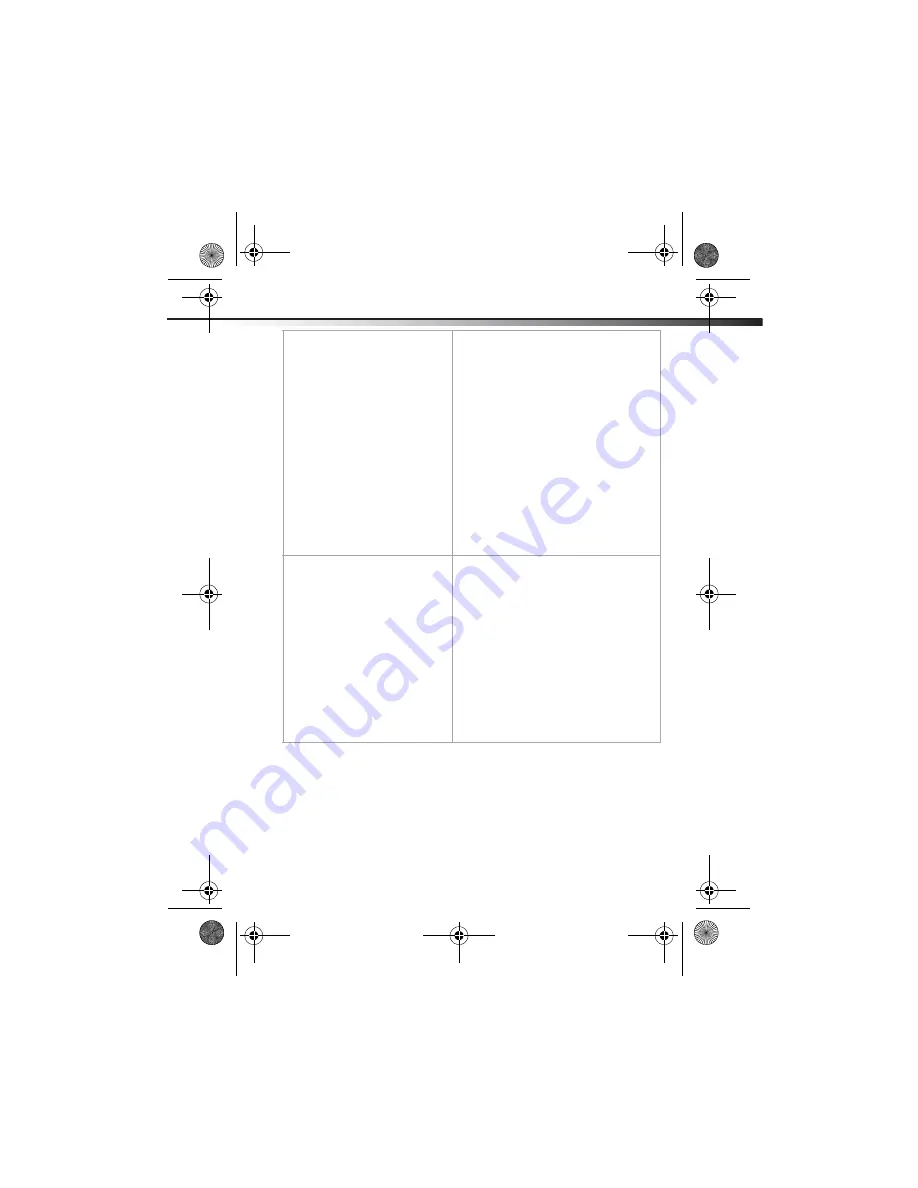
Troubleshooting
7
Other Windows IEEE 1394 device
connecting problems
• Check the Device Manager to see if the
device exists.
• Click on the
IEEE 1394 Bus host
controller
sub-entry and make sure
that there are no conflicts. Conflicts are
indicated by an entry with a red
X
or a
yellow exclamation point (
!
). If a conflict
is found, see Windows Help for
instructions to solve the problem.
• Repeat the device driver installation
procedures.
• Make sure that the attached device driver
is using a current version. Usually
updated device drivers are available for
download on the device manufacturer’s
Web site.
During installation, Windows
cannot locate the files needed to
complete installation.
If Windows reports that it is unable to find
the file necessary to install the FireWire
ExpressCard adapter, there will be a field at
the bottom of the window requesting
where to “Copy files from.” In this location,
change the file location to match the OS CD.
If using Windows 2000 or XP, change to
D:\i386
. (If
D
is the drive letter of the
CD-ROM). Some particular files may
actually exist on the system already but
need to be located through Windows
Search. Each computer may vary slightly.
DX-ECFW_08-1308-ENG.fm Page 7 Friday, June 20, 2008 4:35 PM
















