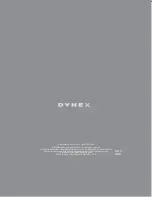7" Portable DVD Player
21
Playing MP3 discs
MP3 is a format for storing digital audio. An audio track is compressed into the MP3 format
with little loss of audio quality, while taking up much less disc space. CD-R /RW discs that
have been encoded in MP3 format are compatible with this player.
When an MP3 disc is inserted into the player, the menu screen appears automatically. You
can use the menu screen to select the folders and tracks you want, or the player plays the
tracks in the order they were burned onto the disc.
To select the folders and tracks you want:
1
Press the or buttons to choose a folder from the folder list on the screen.
2
Press
ENTER
to select the highlighted folder. The tracks available under the folder are
listed.
3
Press or to choose a track from the list, then press
ENTER
to select and begin
playback of the highlighted track.
4
Press
(next) to move to the next track.
- OR -
Press
(previous) to move to the beginning of the previous track.
To repeat all or part of the MP3 disc:
1
During MP3 playback, press
1/All REPEAT
to repeat a portion of the MP3 disc.
2
Press
1/All REPEAT
repeatedly to cycle through the available settings:
•
Repeat One
—Repeats the current track.
•
Repeat Folder
—Repeats the contents of a specific folder.
•
Repeat off
—Turns off repeat and resumes normal playback.
Notes:
• The
icon in front of an item indicates that this is a folder, not an MP3 file.
• The “MP3” icon in front of an item indicates that this is an MP3 file.
Note:
Due to Dynex’s policy of constant improvement and technical refinement, Dynex
reserves the right to change or alter software.
Содержание DX-BPDVD7
Страница 1: ...7 Portable DVD Player DX BPDVD7 ...
Страница 26: ...26 DX BPDVD7 ...
Страница 29: ...7 Portable DVD Player 29 ...
Страница 30: ...30 DX BPDVD7 ...
Страница 31: ...7 Portable DVD Player 31 ...