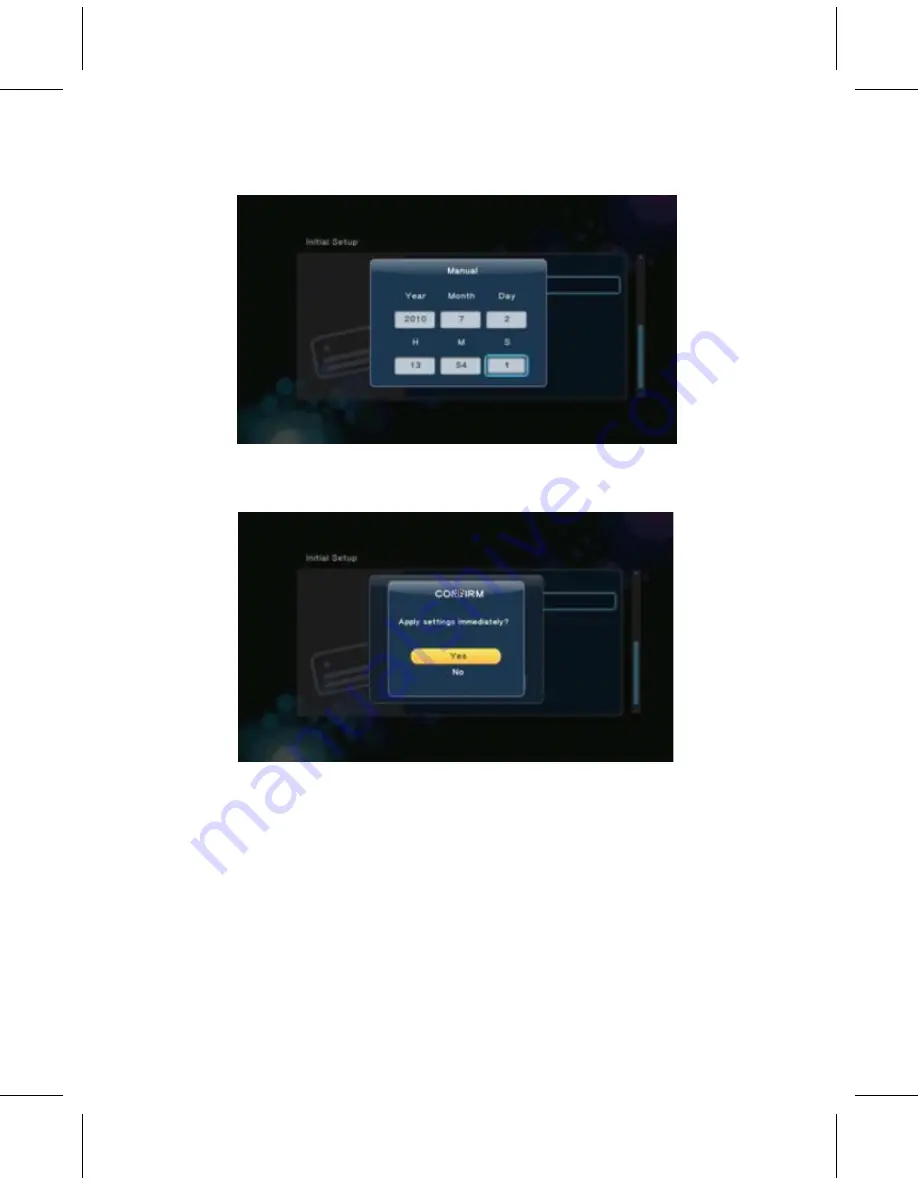
and the arrow key ‘Up' and ‘Down' buttons to adjust the value
of year, month, day, hour, minute, second.
G 2.2-2
•
Press ‘OK' button to enter the confirmation screen G 2.2-3,
select
‘Yes' or ‘No 'press ‘OK' button to confirm.
G 2.2-3
【NOTE】: Once the ‘Time' settings are applied, and Home Menu
launches. Initial Setup menu will not appear when next re-start the
system.
◆
◆
◆
◆ Home
Home
Home
Home Menu
Menu
Menu
Menu
•
Every time you start the system, you will see the Home Menu
except the first time to configure the initial setup, shown in Figure
G 3.0-1.
•
At the Home Menu, use the arrow key ‘Left' and ‘Right' buttons
to select each item, to enter the item please press ‘OK' button.
Each item described as below .
10
Содержание DYV-10
Страница 9: ...navigation menu press to return to the main menu 8...
Страница 21: ...19...
Страница 26: ...23...
Страница 29: ...25...
Страница 40: ...35...
Страница 42: ...36...
Страница 44: ...37...
Страница 47: ...39...
Страница 50: ...41...
Страница 58: ...48...
Страница 62: ...51...
Страница 64: ...52...
Страница 72: ...59...
Страница 75: ...Time Hour Min Sec 61...
Страница 77: ...62...
Страница 80: ...64...
Страница 82: ...65...
Страница 86: ...68...


























