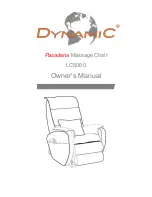1.
ON/OFF:
When the ON/OFF button is pressed, the massage
1
2
chair will enter standby mode. If the ON/OFF button is pressed
again, the rollers will return back to their initial position. Please
note that when the power is ON, the red LED light is illuminated.
When the power is OFF, the red LED light will turn off.
3
2.
STOP:
When the STOP button is pressed, all of the airbags will
deflate and all functions will stop. The STOP button should be
4
used in case of emergency or malfunction of the massage chair.
5
3.
PROGRAM SELECTION:
Press this button to select among the
different programs.
4. ADJUST ROLLER POSITION:
These buttons allow you to
6
manually adjust the rollers to specific positions.
5. VIBRATION:
When the VIBRATION button is pressed, you
will be able to select the strength and massage function.
7
6. AUTO:
When the AUTO button is pressed, you can select
kneading, tapping, or knead/tapping massage.
8
7. ADJUST (MANUAL):
These buttons are used to adjust the
massage area of the roller massage, width, and strength.
8. ADJUST BACKREST:
Press this button to adjust the reclining
of the backrest and the footrest.
-8-