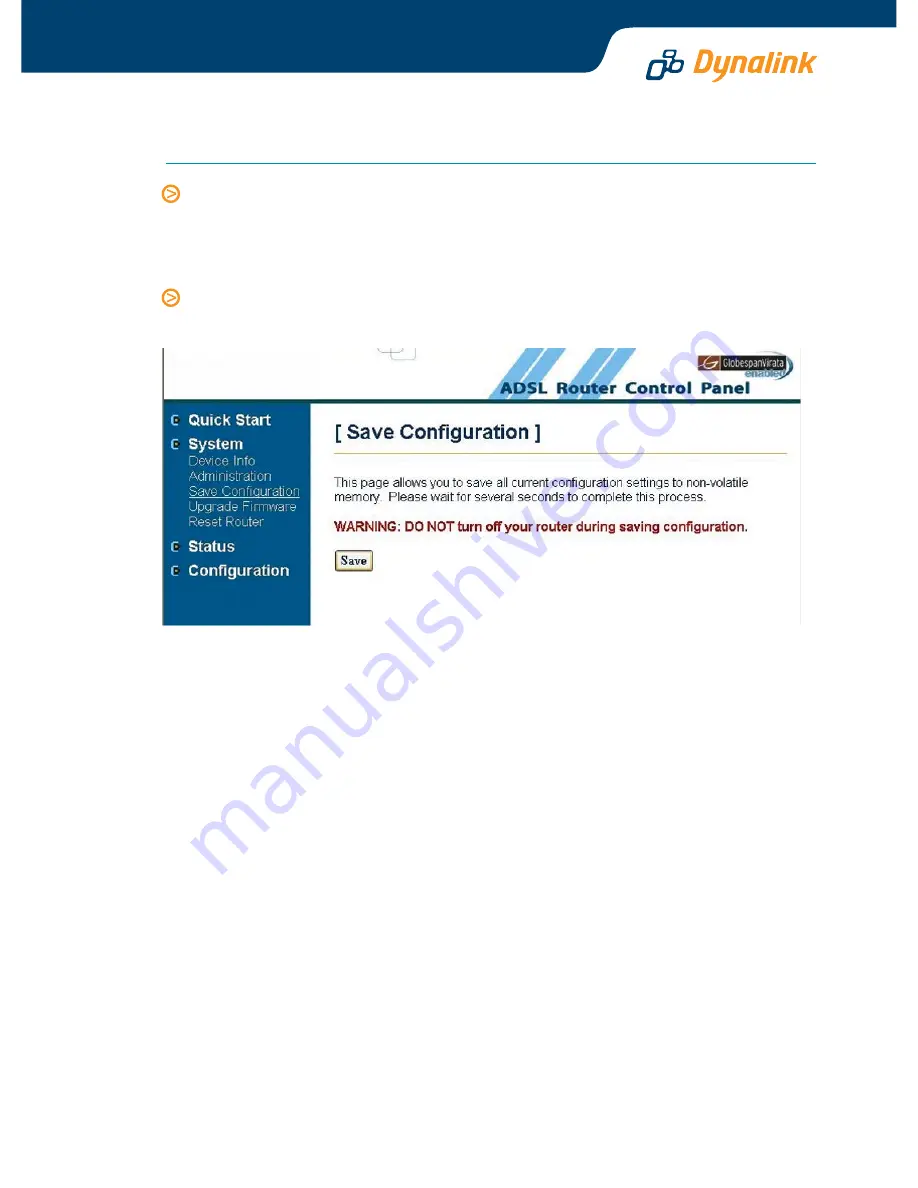
STEP 3
SAVING USERNAME & PASSWORD INFORMATION
If you want to save your Internet account user name & password into the
Router, go to
System - Save Configuration
in the Router menu. Enter the
Router’s administrative user name and password if required to proceed. By
default, the Router administrative user name and password are both
admin.
Click
Save.
Wait for confirmation. From here the Router’s basic configuration
is completed.
Note:
If you manually assigned a fixed IP address to your computer or you have
another DHCP server already on your LAN, disable the DHCP server on your ADSL
Router. Refer to LAN Configuration - DHCP server on Page 50 of the User’s Manual.
Содержание RTA300
Страница 1: ...Quick Setup Guide RTA300 ADSL Router ...

































