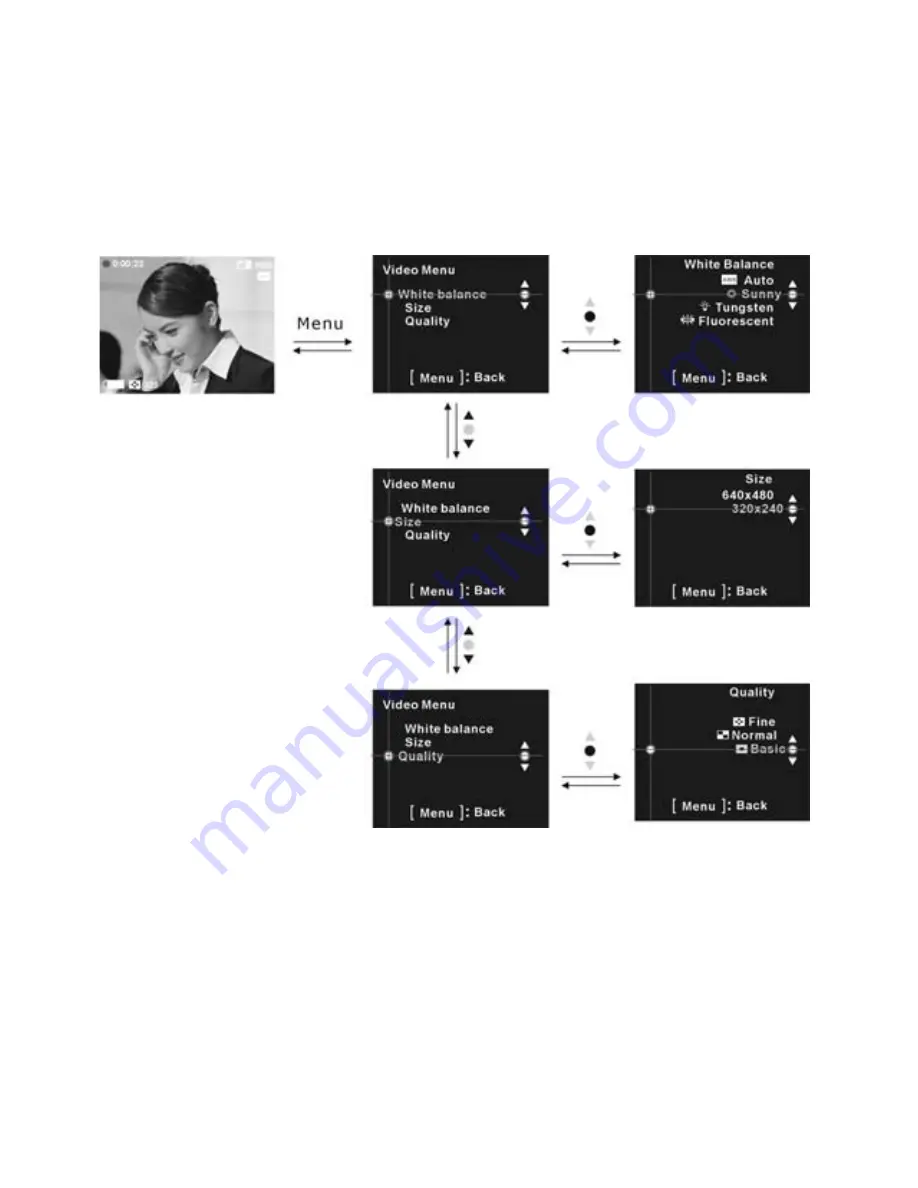
15
Recording Video
This digital video camera can record
video in the MPEG-4 format.
In video mode, press the menu button to enter the video menu.
Select video size:
1. Roll the select button up or down to select
「
Size
」
and press the ok button.
2. Roll the select button up or down to select the size that you want to record
and press the ok button. Size options: 640X480 and 320X240
Select the white balance:
1. Roll the select button up or down to select
「
White balance
」
and press the ok
button.
2. Roll the select button up or down to select the conditions under which you
are recording and press the ok button. White balance options:
Auto,Sunny,Tungsten,Fluorescent,Cloudy
Select video quality
:
1. Roll the select button up or down to select
「
Quality
」
and press the ok button.
Содержание DXG-305V
Страница 1: ...DXG 305V User s Manual...
Страница 13: ...12 MP3 Player Camera Mode...
Страница 14: ...13 Setup Mode Voice Mode...
Страница 29: ...28...
Страница 40: ...39...






























