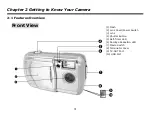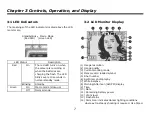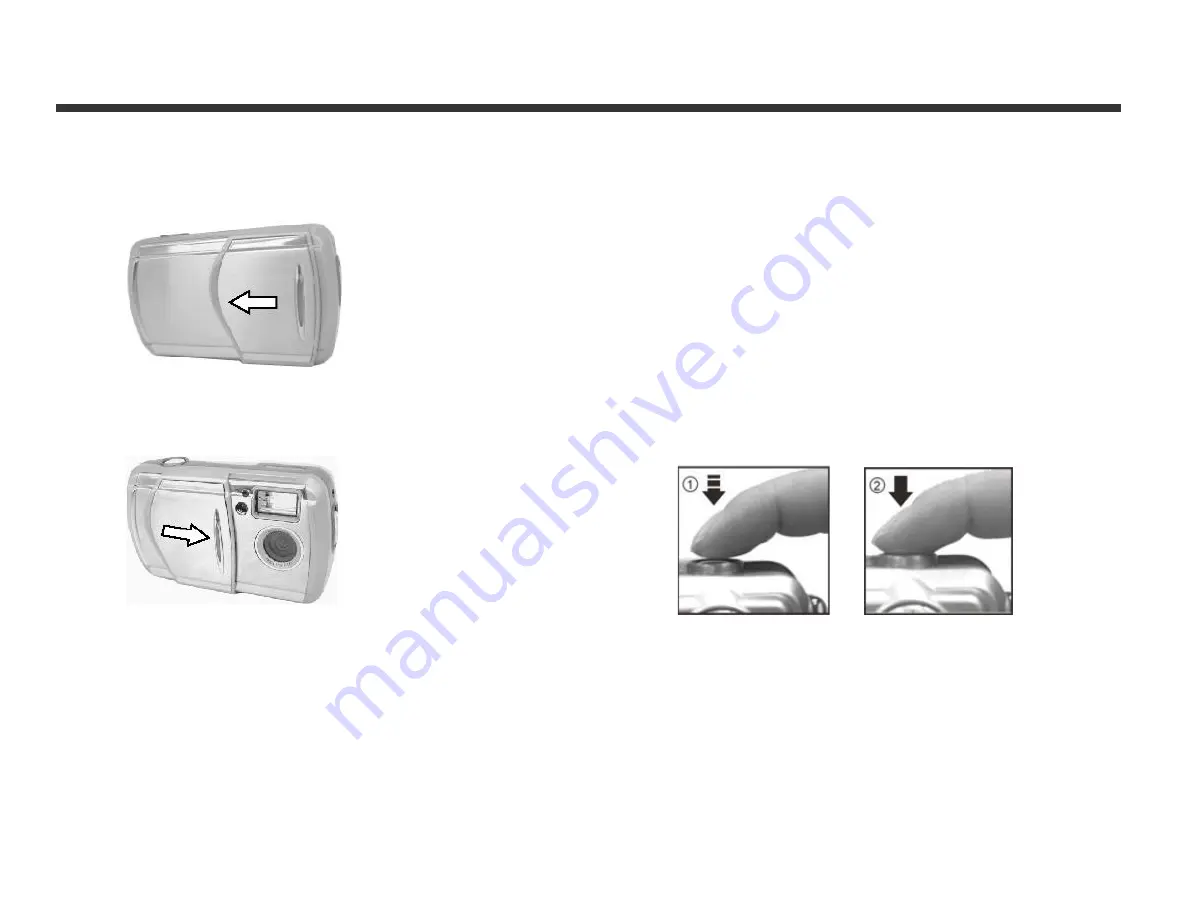
8
3-3 Power Supply
●
Slide the lens cover to the left to turn on the camera.
●
Slide the lens cover towards the right to turn off the
camera.
●
Use the lens cover to turn the camera on and off. After
turning on the camera, the red busy LED blinks, then the
last recorded image appears on the LCD monitor.
※
Auto Power Off: If the camera is idle for one minute, the
power is turned OFF to prevent battery drain. Press the
Display Mode Button to restart the camera.
※
The following features are automatically saved before
turning off the camera unless you select "Reset Default"
to restore the factory settings.:
1. Resolution
2. Quality
3. OSD Language
4. White Balance
5. EV Compensation
6. TV-Out
7. Light Frequency
8. PC Mode
3-4 Shutter Button
●
This camera is designed for a two-step shutter function. A
set of yellow brackets "[ ]" appears in the center of the LCD
monitor when the Shutter button is pressed and held half
way down. At this point the camera is metering to calculate
the exposure. Fully depress the Shutter button and the
camera will beep to indicate a shot is being taken.
Содержание 321
Страница 1: ...0 Model 321 User s Manual ...
Страница 27: ...26 ...