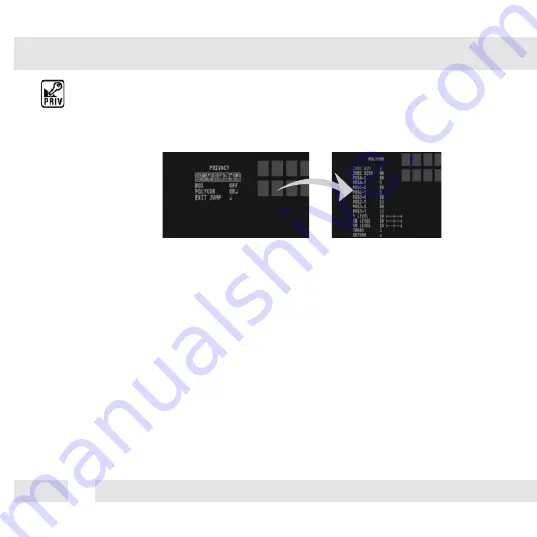
22
You can hide some parts of the screen for privacy masking. A total of 8 different privacy masking
zones are available. The cameras support square privacy masks or advanced polygon masks.
POLYGON MASKS
- ZONE NUM.: Select the zone number you want to setup.
- ZONE DISP.: To enable it, turn the display option ON.
-POS0-X: Move the mask’s upper left angle left to right.
-POS0-Y: Move the mask’s upper left angle up and down.
-POS1-X: Move the mask’s upper right angle left to right.
-POS1-Y: Move the mask’s upper right angle up and down.
-POS2-X: Move the mask’s lower right angle left to right.
-POS2-Y: Move the mask’s lower right angle up and down.
-POS3-X: Move the mask’s lower left angle left to right.
-POS3-Y: Move the mask’s lower left angle up and down.
- Y LEVEL- The higher the number, the brighter the color will appear.
- CR LEVEL- The higher the number, the more red tone will be added to the zone’s color.
The lower the number, the more green will be added to the zone’s color.
- CB LEVEL- High CB Level + High CR Level = Red
High CB Level + Low CR Level = Blue
Low CB Level + High CR Level = Orange
PRIVACY
Содержание STAR-LIGHT AHD DWC-V7753WTIR
Страница 6: ...6 DIMENSIONS IN MILLIMETERS IN 32 5 60 7 105 0...
Страница 12: ...12 ADJUSTING THE CAMERA ANGLE 1 Rotation 360 2 Panning 360 3 Tilting 70 IR LED...
Страница 31: ...31 MEMO...











































