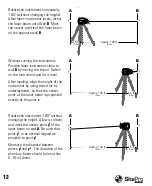6
PREPARATIONS
Battery Installment
Rechargeable and alkaline battery packs are suitable for use to power your instrument.
To install/remove batteries:
1. Un-screw the bolt at the bottom of instrument base. Remove the battery pack.
2. Use either alkaline battery or Ni-Mh battery pack. When inserting alkaline batties,
pay attention to the correct polarity according to the representation on the inside
of the battery compartment. Always replace all batteries at the same time. Only
use batteries from one brand and with the identical capacity.
3. When installing the battery pack onto base, be certain that electrode connection
align properly. Secure by tighten the bolt onto the bottom of instrument base.
Remove the batteries from the tool when not using it for extended periods. When storing
for extended periods, the batteries can corrode and discharge themselves.
Charging Rechargeable NiMh Battery Pack
Insert the charger into the outlet and the charging port of the instrument or the battery
pack. Turn on the power. The charger LED will display 1 of 3 modes:
Red flashing light
Battery NOT Charging
Check connections
Red light
Battery Charging
Take up to 8 hrs to fully charge
Green light
Battery Fully Charged
Ready for Use
Note:
• When using the standard rechargeable batteries of the instrument, recharging
takes up to 8 hours (4 x 5000 mAh Ni-Mh batteries).
• Power required for the charger: Frequency: 50-60HZ; Voltage: 85-265V.
• Instrument can be used while charging batteries
• Brand-new rechargeable batteries or rechargeable batteries unused for long
period need to be recharged and discharged three times to attain full capacity.