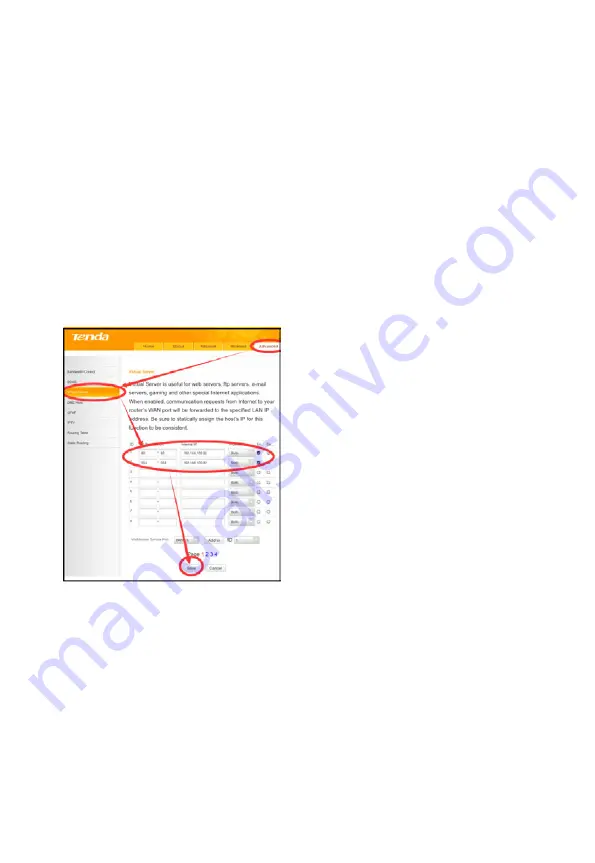
34
Camera Controlled by WAN
Setup IP Controlled by Dynamic DNS
Dynamic DNS providers: Dyndns.org, 3322.org.
Router Port Mapping:
Refer to below “Tenda” router example: enter the Router Home Page
(interface page), select
“Advanced” -> “Virtual Server”, add a new port
number in “Ext Port”, add a new port number in “Int port”, input camera IP
address to “Internal IP”, then select “Save
”
, as shown
Dynamic DNS View Camera
To view camera via DDNS, use this link format: http://hostname:port number.
For example, for host computer name “youdomain.f3322.org” and camera
port 89, the link is http://youdomain.3322.org:89
Tip:
If the camera default port is 80, it is unnecessary to input port number.
The host name can access camera directly.
Содержание DVDO-C3-1
Страница 1: ...Version V1 0 2 DVDO C3 1 PTZ Auto Tracking Camera User Manual...
Страница 2: ......
Страница 8: ......
Страница 9: ......
Страница 10: ......
Страница 11: ......
Страница 12: ...12 Dimensions...
Страница 14: ......
Страница 16: ......
Страница 17: ......
Страница 18: ......
Страница 19: ......
Страница 20: ......
Страница 21: ......
Страница 22: ......
Страница 29: ......



























