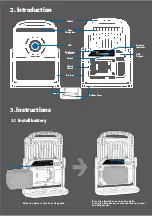Slide the adapter with battery into the slideguide.
Press the Switch to turn on the light.
Press the Brightness control button to control
the Brightness.
Adapter has a memory for the battery voltage.
That means when switching to 14.4V, the default
voltage memory will be at 14.4V.
Red indicator is for 18V.
Green indicator is for 14.4V.
When the battery is inserted into the light, the red indicator will be on for 5 sec.
18V Battery
Press Voltage Switch.
Please make sure the voltage indicator is red.
14.4V Battery
Press Voltage Switch.
Please make sure the voltage indicator is green.
3.5.2 Choose the right battery voltage
Transform Adaptor
Voltage Switch
14,4V
(Green)
18V
(Red)
18V 14,4V
Transform Adaptor
14,4V
(Green)
18V
(Red)
Transform Adaptor
14,4V
(Green)
18V
(Red)
18V 14,4V
18V 14,4V
Voltage Switch
Voltage Switch
3.5.3 Turn on the light