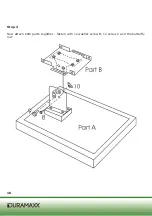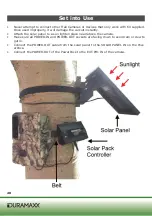12
Dear Customer,
Congratulations on purchasing this product. Please read and follow these instructions, in order
to avoid damaging the item. We do not cover any damages that may arise from improper use
of the item or the disregard of the safety instructions.
Important Safety Instructions
• Read all instructions before using.
• Do not use attachments that are not recommended by the manufacturer.
• Do not open the unit by removing any cover parts. Do not attempt to repair the unit. Any
repairs or servicing should be done by qualified personnel only. Only qualified persons
may perform technical work on the product. The product may not be opened or changed.
The components cannot be serviced by the user.
• The appliance is not a toy. Do not let children play with it.
• Never clean the surface of the device with solvents, paint thinners, cleansers or other
chemical products. Instead, use a soft, dry cloth or soft brush.
• This appliance is not intended for use by persons (including children) with reduced physi-
cal, sensory or mental capabilities, or lack of experience and knowledge, unless they have
been given supervision or instruction concerning use of the appliances by a person respon-
sible for their safety.
• Do not expose the appliance to extreme temperatures. The appliance shall be used in
moderate climates.
• Use the original package in order to avoid damages to the device when transporting it.
• Save these instructions.
Small objects:
Keep small objects (i.e. screws, mounting material, memory cards etc.) and
packaging out of the range of children. Do not let Children play with foil. Choking hazard!
Transporting the device:
Please keep the original packaging. To gain sufficient protection of
the device while shipment or transportation, make sure to put it back in its original packaging.
Cleaning the surface:
Do not use any volatile liquids, detergents or the like. Use a clean dry
cloth.
Basics
This device is meant for the use in combination with all cameras with an EXT PWR IN socket
which complies to the specified rating as below).
IMPORTANT - Please note:
The use of this device may only happen in harmony with local
laws to the monitoring, surveillance and visual capturing of the potential object (i.e. of loca-
tions, people, buildings, animals and so forth).
Содержание 10028944
Страница 1: ...10028944 Solar Power Kit...
Страница 7: ...Fertig 7...
Страница 14: ...Assembly Step 1 Attach the adjustable junction A to the solar panel and fasten with 4x screw A 14...
Страница 15: ...Step 2 Attach the mounting bracket to the adjustable junction B and fasten with 4x washer screw B 15...
Страница 16: ...Step 3 Now attach both parts together fasten with 1x washer screw B 1x screw C and the butterfly nut 16...
Страница 17: ...Done 17...