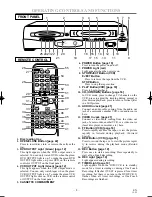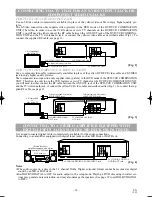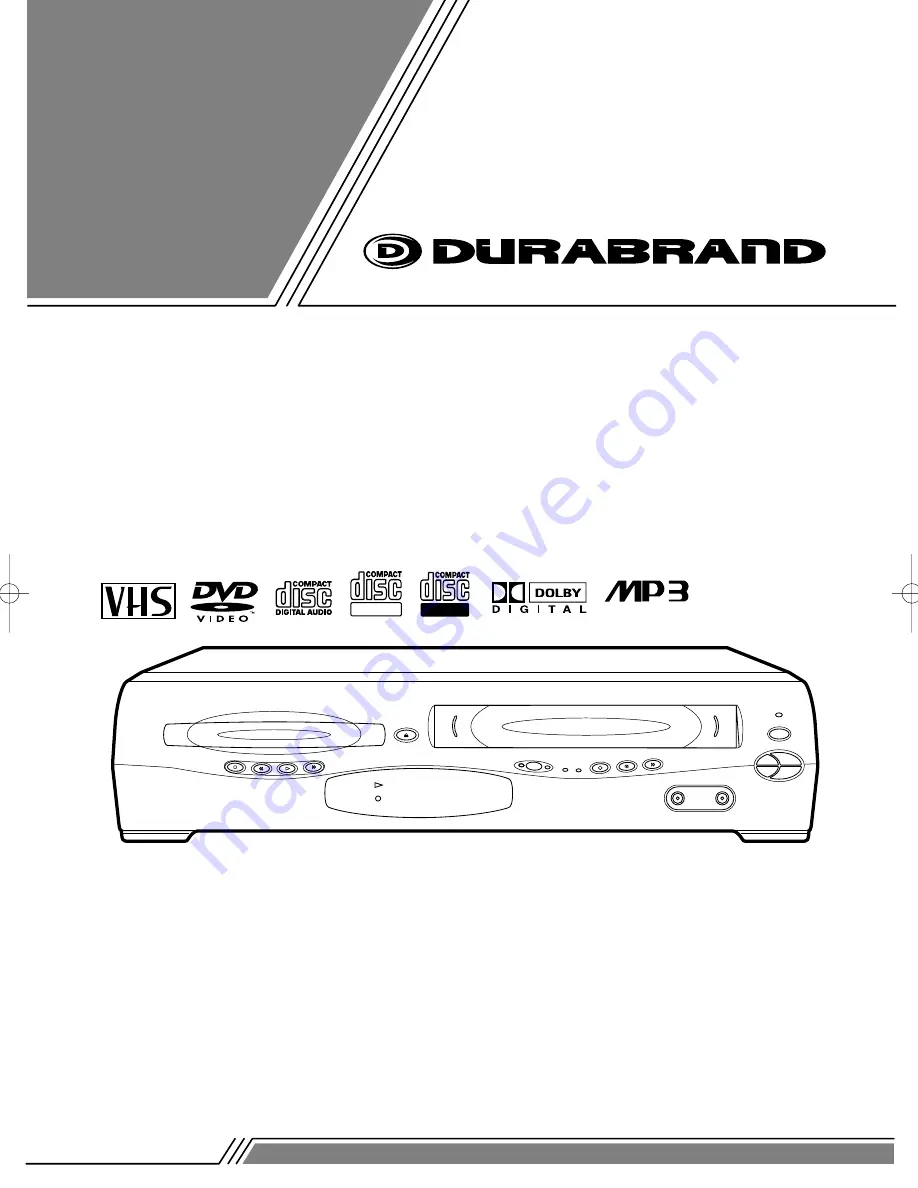
OWNER’S
MANUAL
Please read before using this equipment.
OPEN/CLOSE
OUTPUT
REC
REW
FF
VIDEO
AUDIO
CH-DOWN
POWER
CH-UP
STOP/EJECT
PLAY
DVD
VCR
TIMER
REC
STOP
PLAY
DISC IN
FWD
REV
PLAY
ReWritable
ReWritable
Recordable
Recordable
DVD PLAYER with VIDEO CASSETTE RECORDER
DCD2203
H9411CD2î
≈
.qx33 03.4.22 10:38 AM Page 1
Содержание DCD2203
Страница 35: ... 35 EN 1L25 ...
Страница 71: ... 35 FR 1L25 MEMO ...