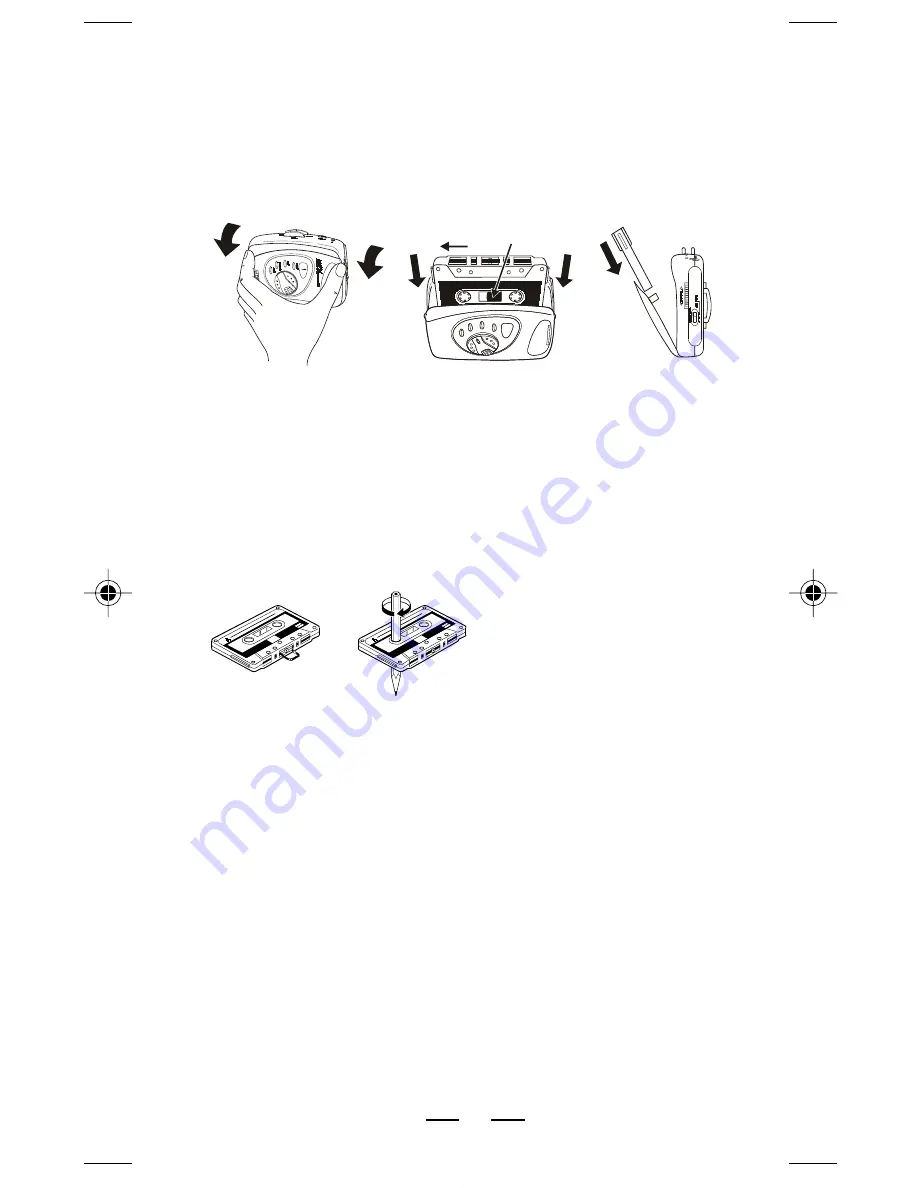
IB-1129(MX)-WM-E-030303
TO INSERT THE TAPE
1. Open the cassette door by holding the door as shown
and gently pulling it to you.
2. Insert a recorded tape into the cassette holder
ON THE
DOOR.
3. Close the cassette door gently till it clicks shut.
CAUTION:
Do not pull door too strongly, or you may
damage the door. Treat this set with care
and it will last a long time.
TAPE PLAY
1. Check whether or not the tape is tight before it is
inserted.
2. Open the cassette door by hand, face the side to be played
toward you, and insert the cassette tape. Close the cassette
door.
3. Connect the headphones to the HEADPHONE jack
and adjust the headphone band for proper fit.
4. Press the PLAY button.
5. Adjust the VOLUME to control the sound level you
like.
6. To skip portions of the cassette tape, press the FAST
FORWARD button.
7. To stop playing, press the STOP button, and the power
source is also shut off.
(This set has a built-in auto-stop and the tape mechanism
will stop playing and shut off when it reaches the end of the
tape.)
8. To hear the other side of tape, flip it over and press PLAY.
To keep the tape from
tangling, firmly wind the
tape before inserting it into
the player.
Use of a cassette with
more than 90 minutes,
such as C-120 (120
minutes), is not
recommended. The
extreme thinness of this
tape may damage this set.
TAPE PLAYING
DIRECTION
FULL REEL ON
THE RIGHT SIDE
3






