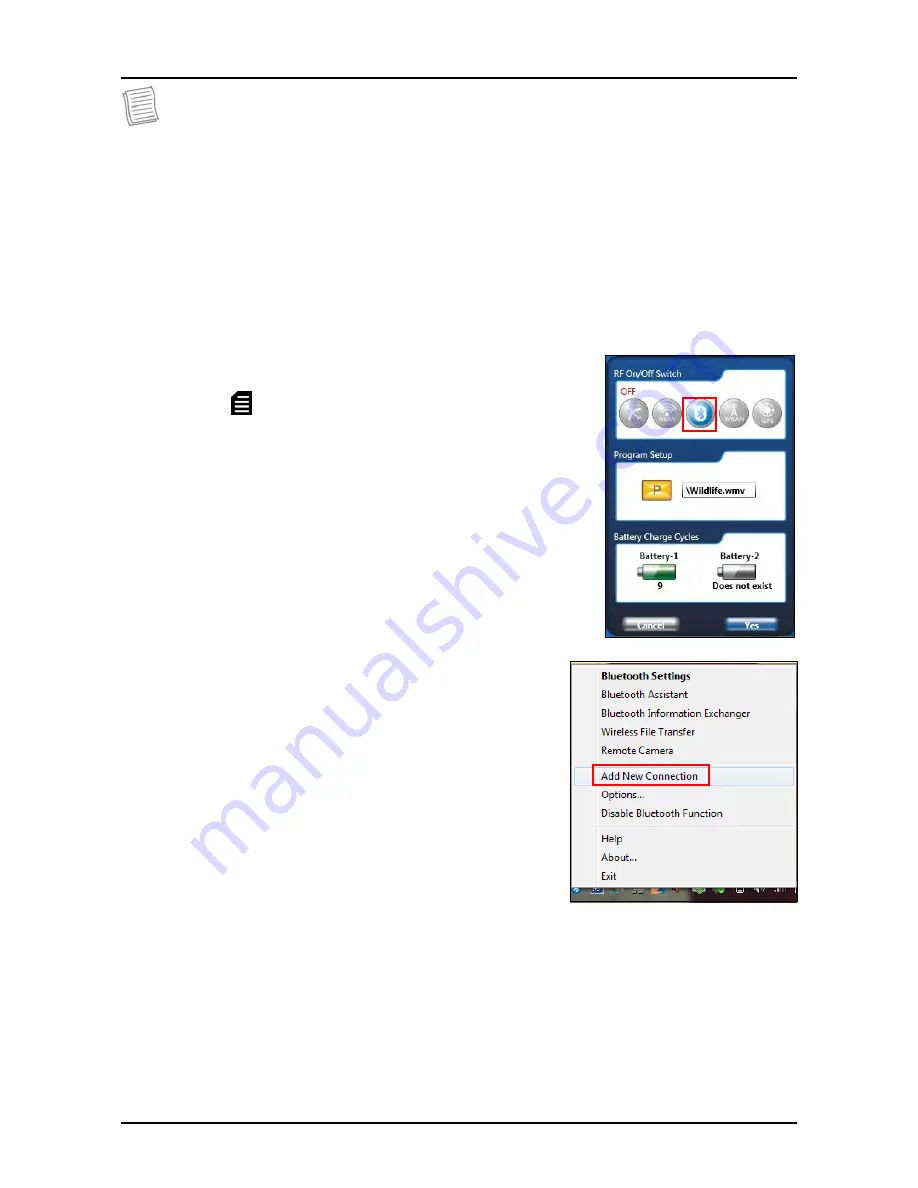
32
Making Connections
NOTE
•
Wi-Fi access requires service from a wireless service provider. Contact your
service provider for more information.
•
Actual wireless connectivity will depend on system configuration. Please
contact your dealer for more information.
Connecting to a Bluetooth Device
Your notebook can connect and communicate with other Bluetooth-enabled
devices.
To add a device, follow the steps below:
1. Press the
button to open the Quick menu.
2. Click the Bluetooth icon to turn on the Bluetooth
function, and click
Yes
to exit the Quick menu.
3. Click the arrow on the system tray to display
hidden icons.
4. Right-click the Bluetooth icon.
5. Click
Add New Connection
. The system starts
scanning for Bluetooth devices and displays the
available devices.
6. Click on a device, then click
Next
.
Содержание U12C
Страница 1: ......






























