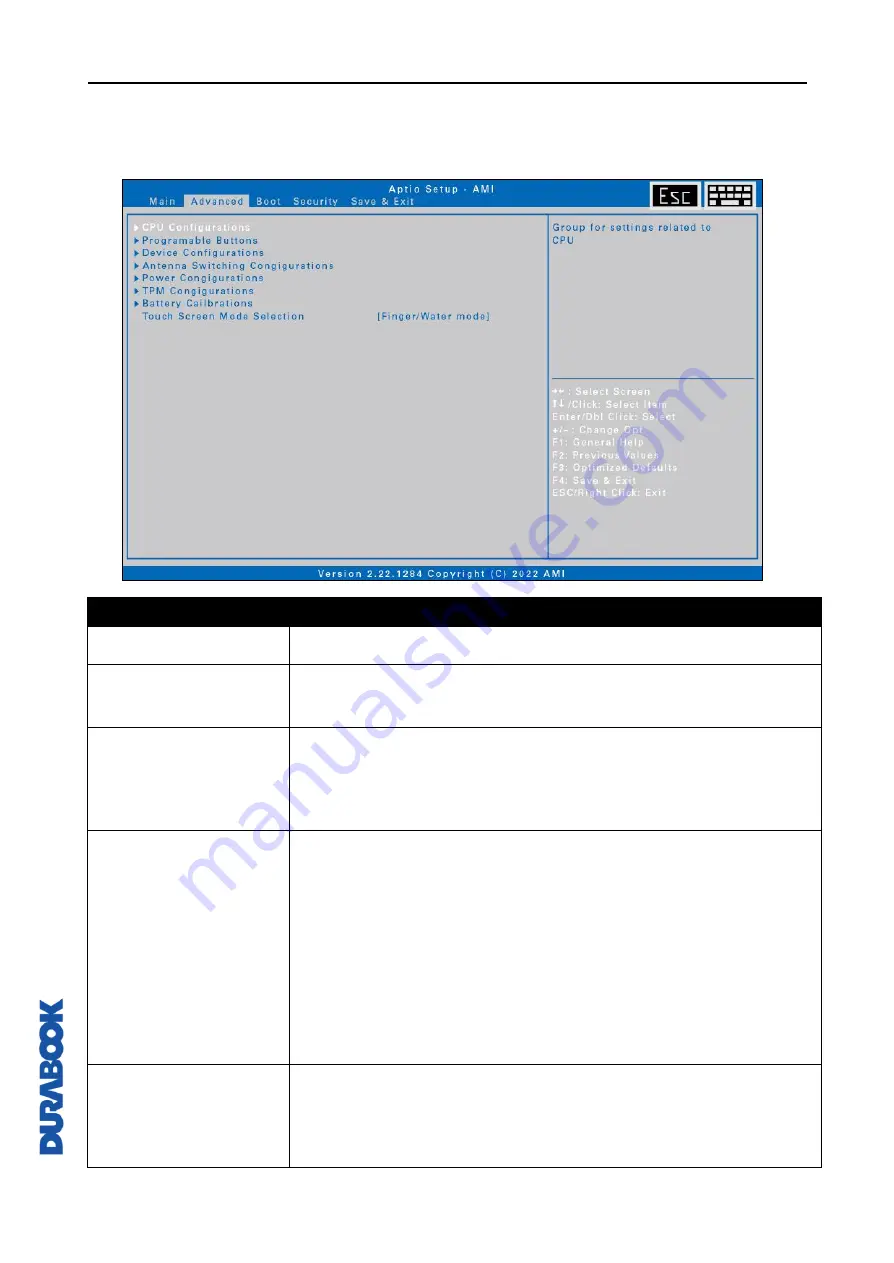
Using the BIOS Setup Utility
EN-47
Advanced Menu
The Advanced Menu allows you to configure specific system settings.
Item
Description
CPU Configuration
Configure the CPU parameters.
Programmable
Buttons
Set the function of the P button and Volume Up/Down
button.
Device Configuration
Enable or disable the left-expansion module, SD card
reader, TPM device, HD audio, touch screen, front and rear
camera, digitizer, Intel AMT, WLAN, Bluetooth, WWAN, and
GPS.
Antenna Switching
Configurations
(1)
Enable/disable the device to automatically switch to
the external GPS antenna when it is affixed on a
docking station.
(2)
Enable/disable the device to automatically switch to
the external WWAN antenna when it is affixed on a
docking station.
(3)
Enable/disable the device to automatically switch to
the external GPS when it is affixed on a docking
station.
Power Configuration
Configure the power management settings including
resume on AC power, wake on wireless LAN from S3/S4
state, bridge-battery support in S3/S4 state, and battery-
protection function.
Содержание R8
Страница 4: ...EN 4 SAFETY INSTRUCTIONS 71 SHOPFLOOR DATE CODE FORMAT DESCRIPTION 73 ...
Страница 25: ...Operating Your Tablet PC EN 25 b In Windows search box enter camera Then tap Camera ...
Страница 31: ...Operating Your Tablet PC EN 31 Configuring Camera Settings 1 Tap to enter the Settings menu ...
















































