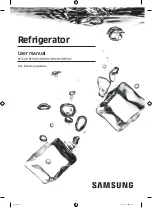Service Manual for Refrigerated Back Bar Model RUF 48
8
Evaporator Fan Replacement
General
The evaporator fan is located and accessed inside
the cooling compartment and is removed as an
assembly from the back panel.
1. Disconnect unit from power source.
2. Remove shelves.
3. Remove shelf support.
4. Remove sheet metal panel.
5. Tag and disconnect evaporator fan wiring.
6. Remove evaporator fan mounting hardware.
7. Remove evaporator fan.
8. Install replacement evaporator fan.
9. Install evaporator fan mounting hardware.
10. Using tags, connect evaporator fan wiring.
11. Install sheet metal panel.
12. Install shelf support.
13. Install shelves.
14. Connect unit to power source and test.
Refrigeration System Replacement
General
The refrigeration system assembly is located in
the rear of the unit.
1. Disconnect unit from power source.
2. Using a refrigeration-charging unit, evacuate
refrigerant from the system according to Duke
Manufacturing Service Bulletin Number 26.
3. Remove expansion valve from refrigeration
assembly.
4. Remove evaporator tubing from refrigeration
assembly.
5. Remove refrigeration assembly mounting
hardware.
6. Tag and disconnect wiring at junction box.
7. Remove wiring harness clamps.
8. Remove mounting nut from condenser coil
tubing in drain pan.
9. Install replacement refrigeration assembly onto
frame mounts.
10. Install mounting nut to condenser coil.
11. Install wiring harness clamps.
12. Using tags, connect wiring at junction box.
13. Install refrigeration assembly mounting
hardware.
14. Install evaporator tubing to refrigeration
assembly.
15. Install expansion valve to refrigeration
assembly.
16. Charge system according to Duke Manufacturing
Service Bulletin Number 26.
17. Connect unit to power source and test unit.