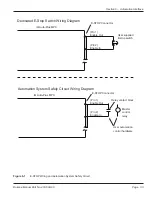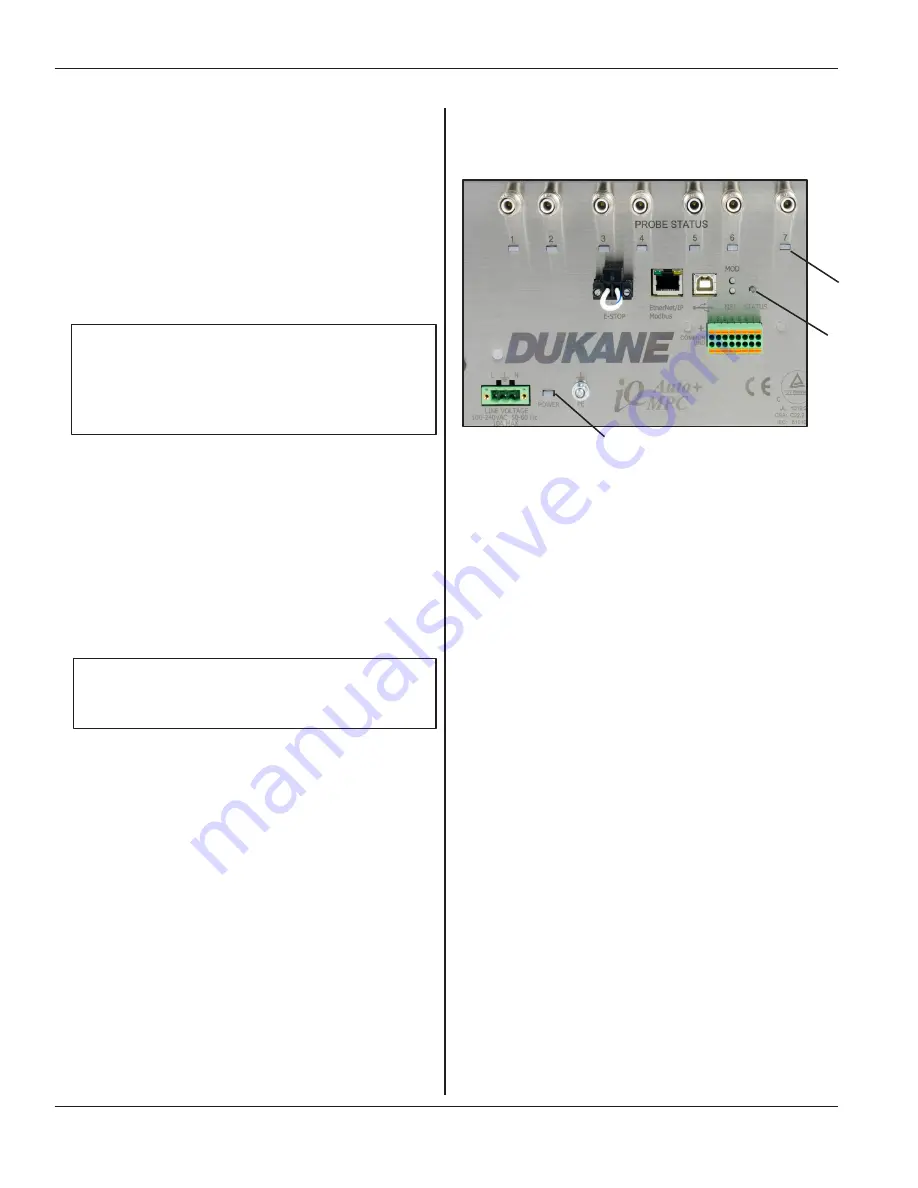
Page 22
iQ
Series
,
Auto-Plus MPC User’s Manual
Dukane Manual Part No. 403-608-00
iQ
Auto-Plus System
Operational Test
1. Verify that the standard system installation is complete
and all cables are connected.
Refer to installation instructions included in Section 3,
if needed.
2. After completing Step 1, activate line power to the
iQ
Auto-Plus system.
Normal Condition
:
GREEN
- The
POWER and STATUS
LEDs
on the
iQ
Auto-Plus panel should both light up
GREEN
.
The system is now ready to operate.
Troubleshooting Abnormal
iQ
Auto-Plus
System Conditions
POWER
LED
RED - If this
LED
lights up RED, check line
voltage level.
GRAY - If this
LED
is a gray color (not lit),
check line input.
3. After completing Step 2, test ultrasound output by
using
iQLinQ
™
or
iQ Commander
™
Normal Condition
:
The system is operating properly when power is
delivered to the attached stack.
4. Check the operational Status LED
Figure 4-1
Generator POWER
LED
Detail
An
Overload Fault
latches until the next time U/S
is activated.
Any Fault
status activates when any fault is de-
tected by the system. It latches until the start of the next
cycle, unless it is activated due to Overtemperature or
Power Not OK fault.
Five fault conditions are monitored by the
iQ
Auto-Plus system for Any Fault:
•
Average Overload
(Automatically resets on next cycle)
•
Peak Overload
(Resets same as Average Overload)
•
Overtemperature
(Automatically resets on cool-down)
•
Power Not OK
(AC line voltage under minimum voltage)
•
Frequency Overload
(Automatically resets on next cycle)
•
Over Voltage Overload
(Automatically resets on next cycle)
POWER LED
Continued
PROBE
STATUS LED
STATUS LED
Содержание Auto-Plus MPC iQ Series
Страница 33: ...Page 27 Section 5 Options Dukane Manual Part No 403 608 00 SECTION 5 Options Heat Sink 29 Distance Option 30 ...
Страница 41: ...Section 7 Contacting Dukane Page 35 Dukane Manual Part No 403 608 00 SECTION 7 Contacting Dukane ...
Страница 57: ...Index Page 51 Dukane Manual Part No 403 608 00 Index ...