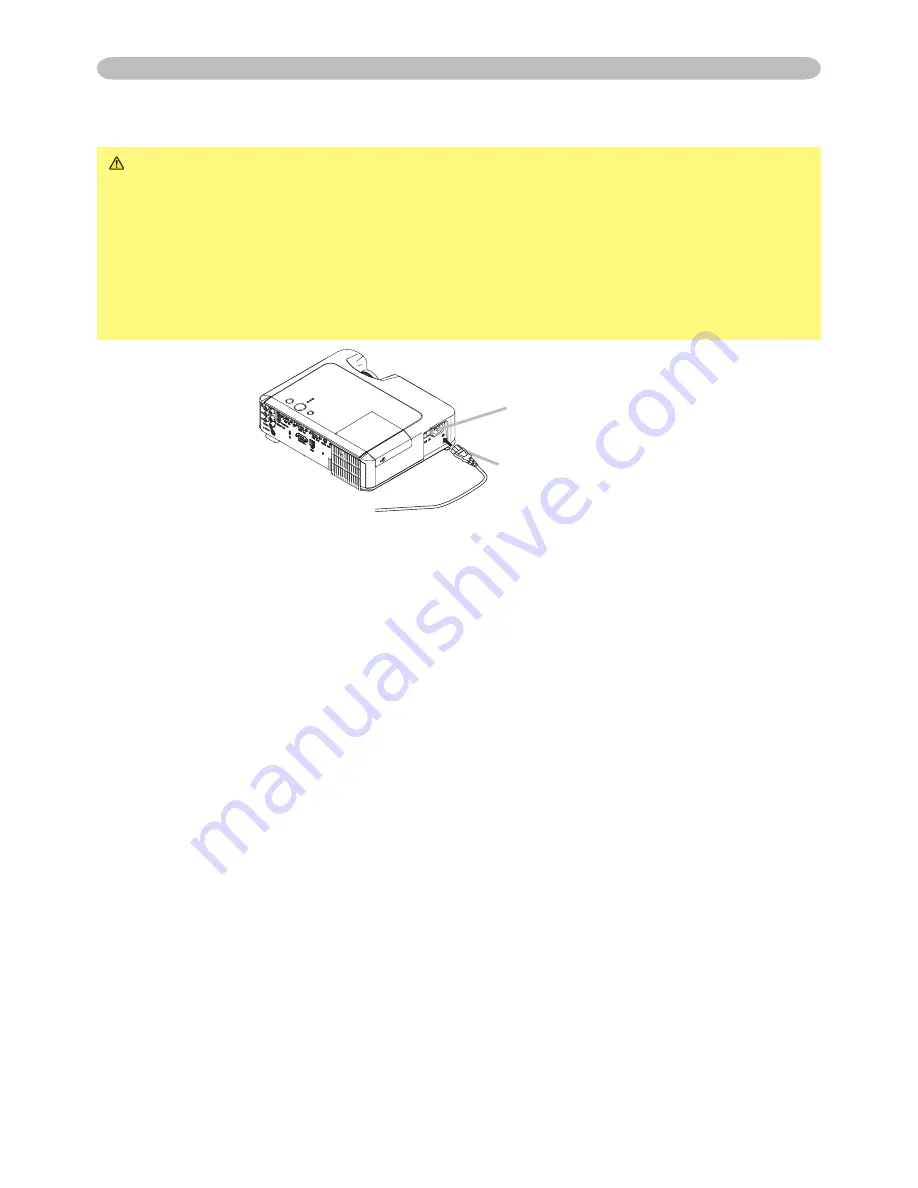
4
Connecting power supply
WARNING
►
Please use extra caution when connecting the power cord, as
incorrect or faulty connections may result in fire and/or electrical shock.
• Only use the power cord that came with the projector. If it is damaged, contact
your dealer to newly get correct one.
• Only plug the power cord into an outlet rated for use with the power cord's
specified voltage range.
• Never modify the power cord. Never attempt to defeat the ground connection
of the three-pronged plug.
.
Connect the connector of the power cord to the AC inlet of the projector.
.
Firmly plug the power cord's plug into the outlet.
Setting up
AC inlet
Connector
of the power cord
Содержание 401-8755E-01
Страница 1: ...Portable LCD Projector Model 8755E USER S MANUAL 401 8755E 01 ...
Страница 2: ......
Страница 64: ...62 Specifications Specifications continued 306 mm 249 mm 100 mm 86 mm ...
Страница 80: ......
Страница 81: ......
















































