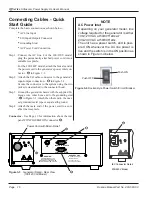Отзывы:
Нет отзывов
Похожие инструкции для 20ALP060-1E

150H
Бренд: Dake Страницы: 17

6280 series
Бренд: Nation Flooring Equipment Страницы: 2

ASV 12 EA
Бренд: Narex Страницы: 16

C2006
Бренд: NARGESA Страницы: 71

8905
Бренд: Veit Страницы: 70

601840
Бренд: Tarmo Страницы: 3

CTR200
Бренд: Greenlee Страницы: 12

054-6988-6
Бренд: MasterCraft Страницы: 30

I003203
Бренд: OMERA Страницы: 50

CS100T
Бренд: Ingersoll-Rand Страницы: 23

55 Ton
Бренд: Cleveland Steel Tool Страницы: 44

CellClutch CLBA
Бренд: Cleco Страницы: 128

FatMax PPRH5KL
Бренд: Stanley Страницы: 1

M-PZ13
Бренд: Staubli Страницы: 8

BRI40
Бренд: Black Ridge Страницы: 16

AS N-12-R
Бренд: Qonnect Страницы: 4

BATT1500-EXT
Бренд: Panamax Страницы: 45

SCN65
Бренд: Everwin Страницы: 14