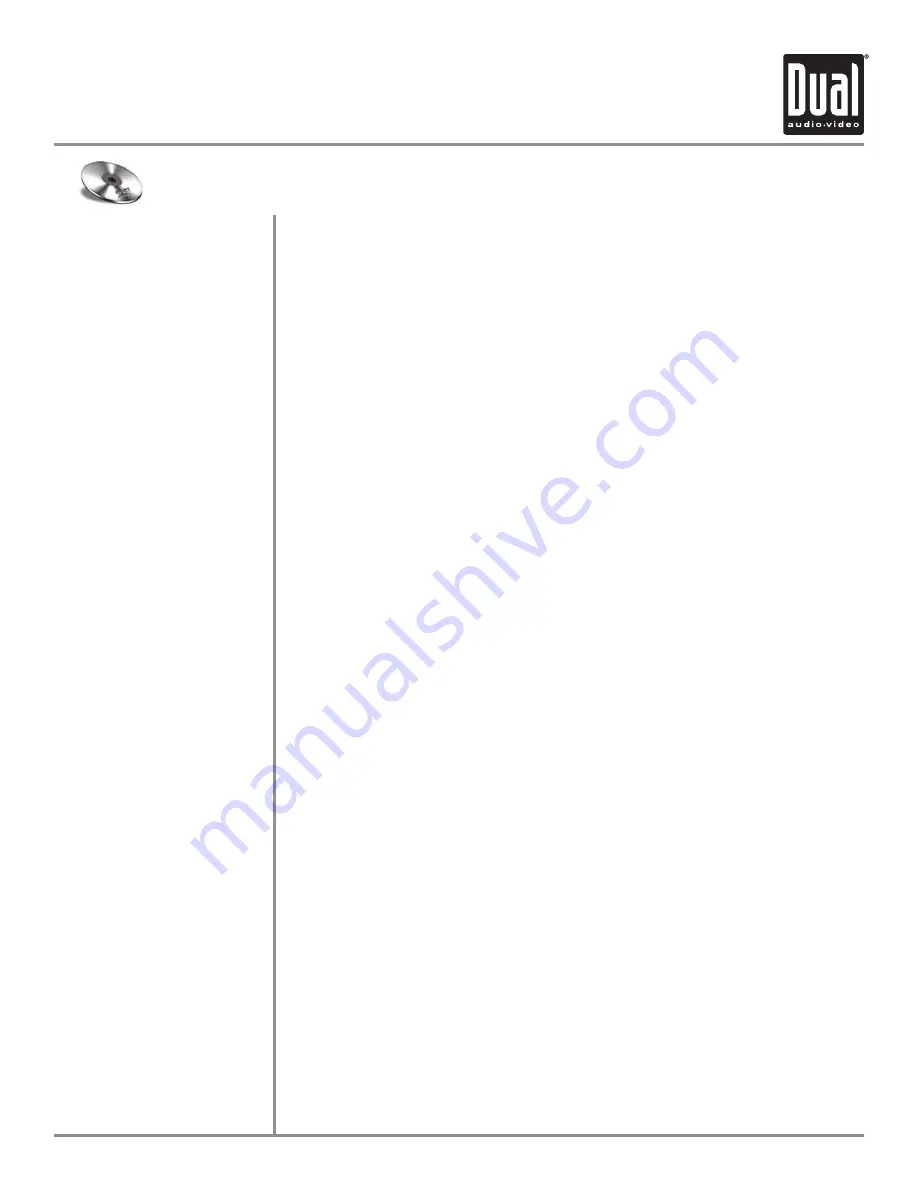
XDVD8183N
OPERATION
42
DVD Operation
Sub-Titles
Audio Mode
DVD Disc Information
Zoom Mode
DVD Title Menu
Touch the
SUB.T
button to activate
Sub-Title
mode and select a sub-title language.
Each touch will cycle the mode from off to language 1, language 2, etc., and back to
off.
From the remote control:
Press the
SUB-T
button to control
Sub-Title
mode.
Notes
:
• Not all DVDs have sub-titles and when they do, some will only have 1 language.
Therefore this function may be disabled or limited.
• The Sub-Title Mode
can only be changed while the DVD is playing.
Touch the
Audio Mode
icon to change the audio stream. Each touch will cycle the
language.
From the remote control:
Press the
AUDIO
button to control the
Audio
Mode
.
Notes
:
• Not all DVDs have multiple languages, therefore this function may be disabled or
limited.
• The Audio Mode
can only be changed while the DVD is playing.
Touch Area B to bring up the
DVD Disc Information
, which includes:
Current/Total Titles and Chapters, elapsed time for current title, EQ Mode and
Loudness setting and current time.
Press the
PIC
button to bring up the
DVD Disc Information
.
From the remote control:
Press the
INFO
button to bring up the
DVD Disc Information
.
From the remote control:
Press the
ZOOM
button to activate
Zoom Mode
.
Each subsequent press of the button will change the magnification from normal to
1 to 2 to 3 to 4 and back to normal.
When
Zoom Mode
is active, the arrows on the remote will pan the screen up, down,
right and left.
Touch the Title Menu icon to return to the DVD’s main menu.
From the remote control:
Press
TITLE
to return to the DVD’s main menu.
Press
ROOT
to move up one level on the DVD’s menus. (For example, when viewing
bonus materials, the
ROOT
button will return to the bonus menu instead of the main
menu.) Pressing
ROOT
again will usually return to the current chapter.
Note
: On some DVD’s the
TITLE
and
ROOT
buttons may be reversed.
Содержание XDVD8183N
Страница 8: ...7 Wiring Diagram Optional A V Connections XDVD8183N INSTALLATION ...
Страница 70: ...XDVD8183N OPERATION 69 Notes ...
Страница 71: ...XDVD8183N OPERATION Notes 70 ...
















































