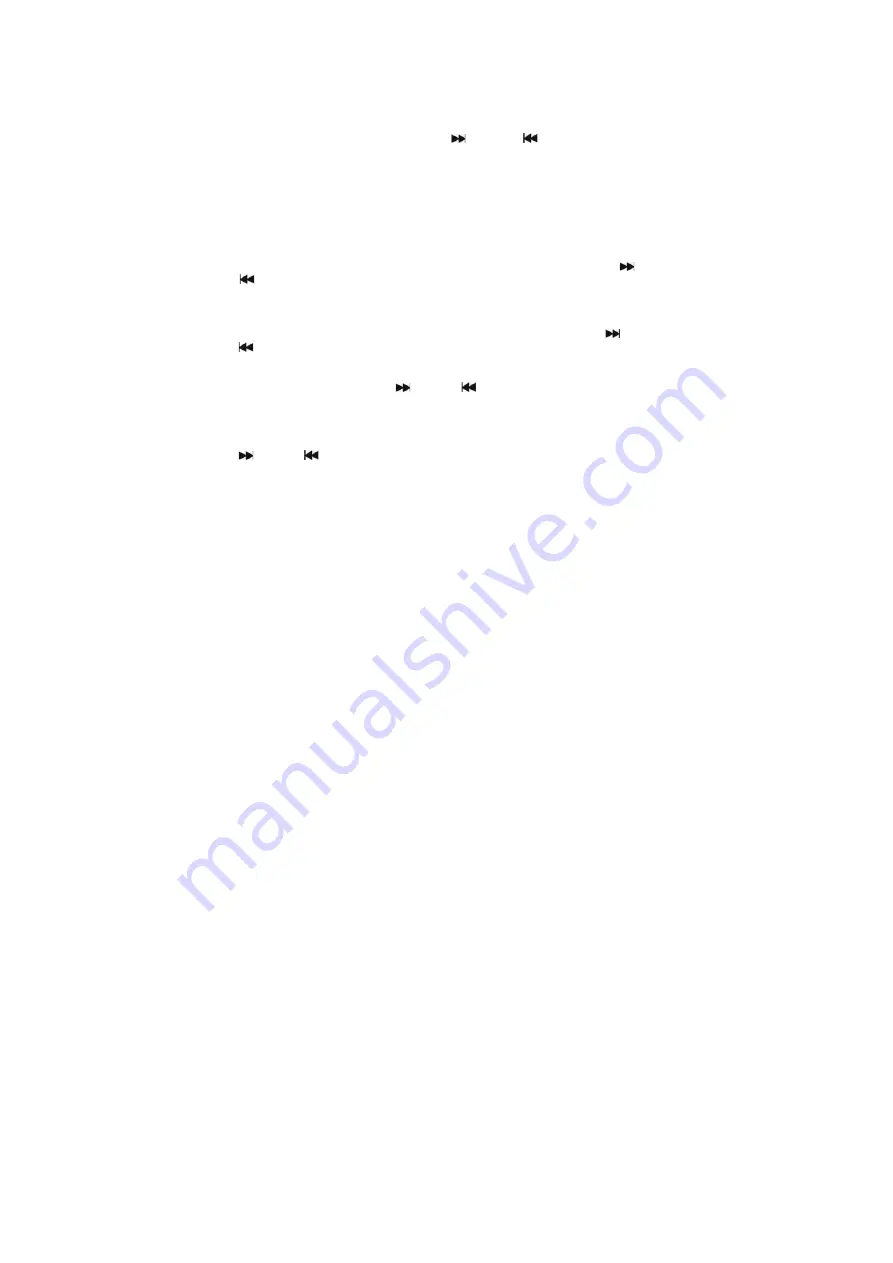
4
CAUTION
: LISTENING AT A HIGH VOLUME OVER A LONG PERIOD IS NOT GOOD FOR
YOUR EARS.
RADIO OPERATION
TUNING RADIO STATIONS
1. Press the
STANDBY/FUNCTION
button to choose radio mode: FM
2. Tune to the desired station by pressing
/TUN.+
or
/TUN.-
button, the station
frequency will show on the display.
3. Press the
VOL.+/-
button to adjust the volume to a comfortable level.
4. To optimize reception when listening to FM stations, extend the telescopic antenna to its full
length. When the stereo signal is received, the ST. indicator will show on the display.
AUTO PRESET MEMORY / SCAN
To search for and automatically save stations to preset memory, press and hold the
PLAY/PAUSE
button. Any station with a strong enough signal will be saved to preset memory.
After the unit finishes scanning, the unit will automatically tune to preset station number 1 (P01).
To tune to the next or previous preset station, press
PROG.
button first, then press
/TUN.+
or
/TUN.- button immediately to go to next or previous preset station.
MANUAL PRESET MEMORY OPERATION
You may pre-store 30 radio stations in memory for your preference.
1.
Tune to the desired station that you want to save as a preset by pressing
/TUN.+
or
/TUN.-
button.
2.
Press and hold the
PROG.
button on unit, PROG indicator will flash and “P01” will show on
the display to indicate that you are saving the station as preset memory 01, to change the
preset memory sequence, press
/TUN.+
or
/TUN.-
button., then press
PROG.
button
on unit again to enter.
3.
Search another station, repeat steps (1) & (2) until all desired stations stored. Up to 30 FM
stations can be programmed.
4.
To tune to the next or previous preset station, press
PROG.
button first, then press
/TUN.+ or
/TUN.- button immediately to go to next or previous preset station.
CD OPERATION
Discs for Playback
This system can playback all digital audio CD, finalized digital audio CD-Recordable (CD-R)
discs, finalized digital audio CD-Rewritable (CD-RW) discs.
LOADING A DISC
1. Press the
STANDBY/FUNCTION
button to choose CD mode.
2. Open the CD door and place an audio CD into the disc tray with the label side facing up.
3. Close the CD door, the total number of tracks will appear in the display after several
seconds.
4. To remove the CD, lifting CD door up to open CD compartment lid, grasp the CD by its edges,
and carefully take it out.
Содержание P 70
Страница 1: ...Instruction Manual Portable CD Cassette Player with FM Stereo Radio Dual P 70 ...
Страница 3: ...2 ...









