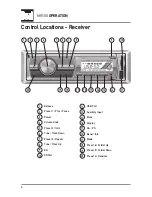11
MR100
OPERATION
SD Card / USB Operation
When a file is accessed, the display will alternate between
track number/elapsed time and available MP3/WMA
information, including file name, song title, artist name,
album name and folder number.
This icon will illuminate when the file name is displayed.
This icon will illuminate when the song title is displayed.
This icon will illuminate when the artist name is displayed.
This icon will illuminate when the album name is displayed.
This icon will illuminate when the folder name is displayed.
Press
to select the previous folder.
Press
to select the next folder.
Folder access is only available on USB devices and SD
cards that include more than one folder.
Song Title, Artist and Album icons will only be displayed if
the information is included with the MP3/WMA file.
Only MP3 files with filename extension (.mp3) can be
played. Only WMA files with filename extension (.wma) can
be played. Only WAV files with filename extension (.wav)
can be played. Do not attempt to play non-audio MP3/WMA/
WAV files with the .mp3/.wma/.wav extension.
Displaying Information
File Icon
Song Title Icon
Artist Icon
Album Icon
Folder Icon
Folder Access
Notes