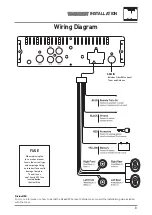10
SiriusXM Satellite Radio Operation
®
1
3
9
7
6
4
5
Band / Zone 1
1
2
8
Press Band /Zone 1 to select SXM 1, SXM 2, SXM3.
Press and hold Zone 1 to turn the sound from Zone 1 on or off.
Press Mute button to silence the audio. Press Mute button again
to resume listening at the previously selected volume. Press and
hold Zone 2 to turn the sound from Zone 2 on or off.
Press and hold AS/CAT button to category browsing.
Press and hold the desired preset button (1-6) for more than two
seconds. When stored, the preset number will appear in the
display. Recalling Presets Press preset button(1-6) to recall a
stored channel for SXM 1, SXM 2, SXM 3.
1. Press and hold the DISP button go to the display mode setting.
The default display mode is DISP ALL. This mode scrolls all
metadata, one at a time, continuously in a loop.
2. Press and hold the DISP button go to the display mode setting
then short press DISP button several times to cycle through the
metadata labels: DISP ALL, Channel Number, Channel Name,
Artist Name, Song Title, Content Info, Category,
repeat. Stop short pressing the DISP button on a metadata label
and the unit will display just that metadata until changed.
Press MODE to select SiriusXM
volume knob to increase/decrease the Product's volume (0 - 40)
Press the Channel up button to tune channels up.
Press the Channel down button to tune channels down.
Preset Storing
Presets
4
DISP
5
8
Channel Up
9
Channel Down
Mode
6
7
Volume Knob
Rotate
MUTE / Zone 2
2
AS/CAT
3
®
WMSX42BT
OPERATION