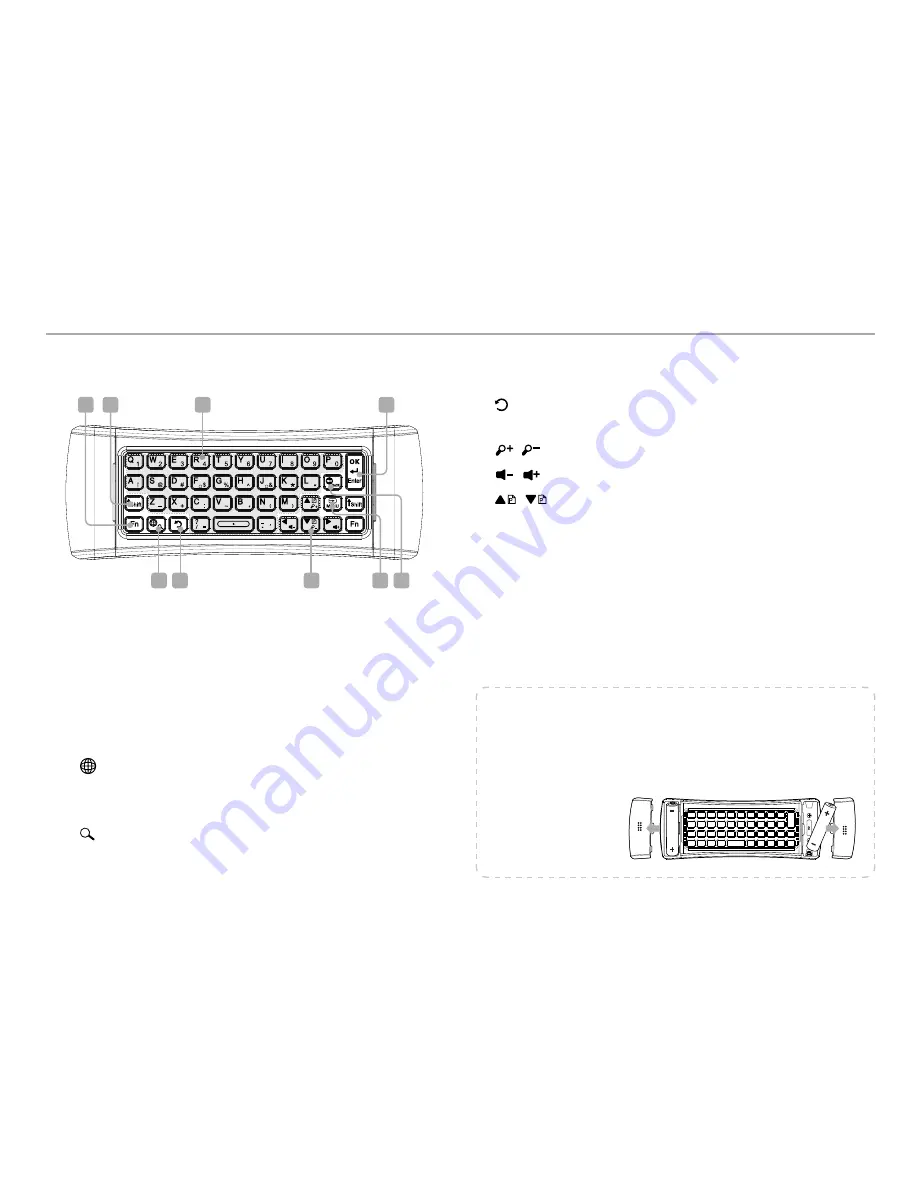
7
Names and Functions of Parts
RF RCU - Qwerty
1. Character, number, and functions
Enter characters or numbers.
2. Shift
If you want to input capital letters or upper letters,
press
Shift
button together.
3. Fn
If you wan to input numbers, special characters
and functions with blue, press Fn button together.
4.
(Multi Language)
You can enter the language you selected in the
System menu of Setup.
(Search)
(Press and Hold)
Displays search screen.
5. (Back)
Returns to the previous screen.
6.
▲
/
▼
/
◄
/
► Moves the focus up/down/left/right.
/
Use Zoom in/out function with
Fn
button.
/
Use Volume up/down with the
Fn
button.
/
Use Page up/down function with the
Shift
button.
7. MENU
Displays the menu screen.
8. BACK
Removes the previous character.
9. ENTER
Finishes the current text input or executes a
command.
OK
OK or select function with Fn button.
Inserting the batteries
Use the 2 AA batteries for RF RCU.
1.
Push and slide in the direction of the arrow in the figure to open the battery cover.
2.
Insert the new batteries into the battery slot.
y
Make sure you match the plus (“+”) ends with the plus markings on the
battery case.
3.
Close the battery covers.
1
9
4
5
6
7
8
2
3
Содержание Smart1
Страница 1: ...Please read this installation manual carefully before use...
Страница 36: ...C350 0003...






















