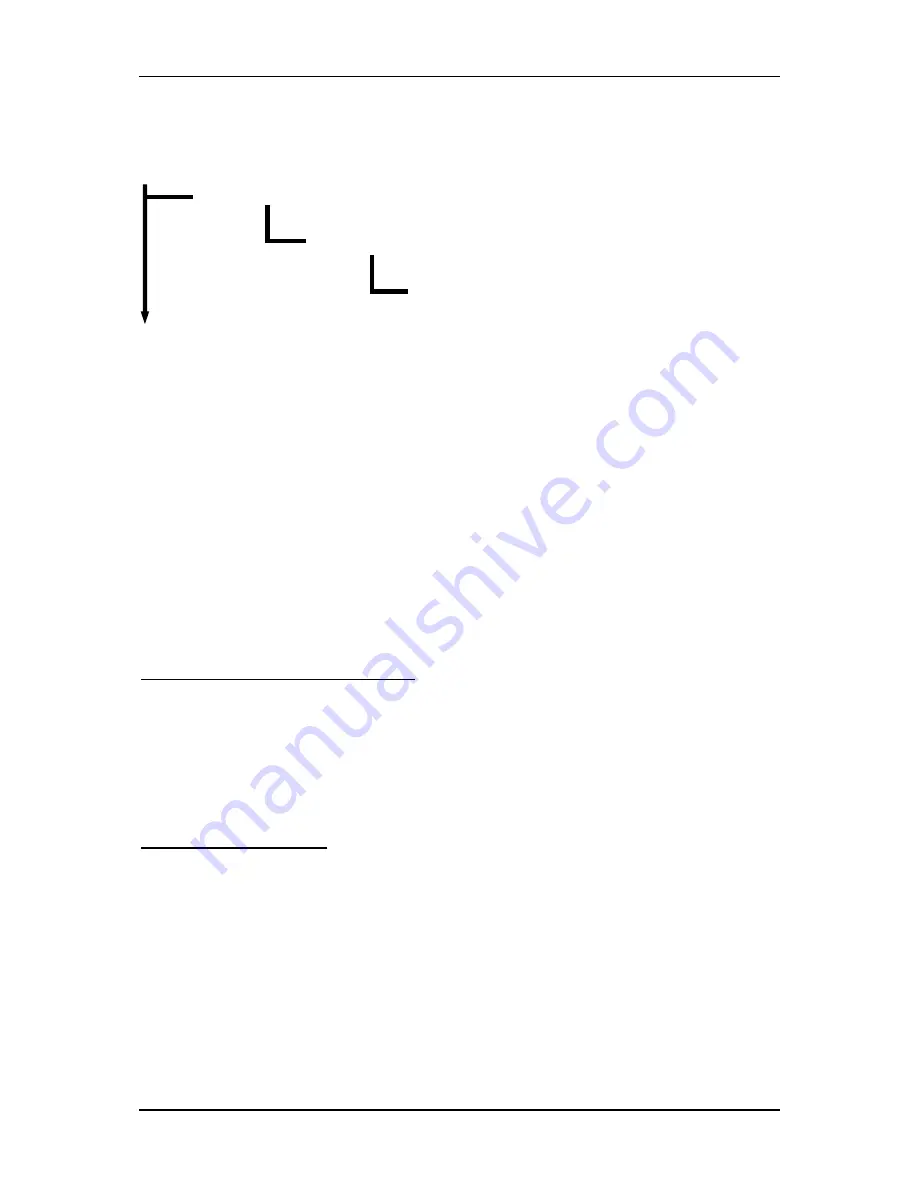
Troubleshooting
96M4371o
User’s Manual
5-2
Table. 5-1 SATA Mode setting guide
System BIOS
Advanced
SATA Configuration
SATA Mode as… [IDE/AHCI/RAID]
5.2
BIOS Setting
It is assumed that users have correctly adopted modules and connected all the
devices cables required before turning on ATX power. CPU, CPU Fan, 240-pin DDR3
SDRAM, keyboard, mouse, floppy drive, SATA hard disk, DVI-I connector, device
power cables, ATX accessories are good examples that deserve attention. With no
assurance of properly and correctly accommodating these modules and devices, it is
very possible to encounter system failures that result in malfunction of any device.
To make sure that you have a successful start with 96M4371o, it is
recommended, when going with the boot-up sequence, to hit “DEL” key and enter
the BIOS setup menu to tune up a stable BIOS configuration so that you can wake up
your system far well.
Loading the default optimal setting
When prompted with the main setup menu, please scroll down to “
Load Optimal
Defaults
”, press “Enter” and “Y” to load in default optimal BIOS setup. This will
force your BIOS setting back to the initial factory configuration. It is recommended to
do this so you can be sure the system is running with the BIOS setting that D
SM
has highly endorsed. As a matter of fact, users can load the default BIOS setting any
time when system appears to be unstable in boot up sequence.
Auto Detect Hard Disks
In the BIOS => Standard CMOS setup menu, pick up any one from
Primary/Secondary Master/Slave IDE ports, and press “Enter”. Setup the selected
IDE port and its access mode to “Auto”. This will force system to automatically pick
up the IDE devices that are being connected each time system boots up.
Содержание 96M4371o
Страница 9: ...System Overview 96M4371o User s Manual 1 6 1 3 1 Mechanical Drawing ...
Страница 10: ...System Overview 96M4371o User s Manual 1 7 ...
Страница 27: ...System Installation 96M4371o User s Manual 3 9 out dx al mov ah 4ch int 21h return dos end pgm ...
Страница 31: ...System Installation 96M4371o User s Manual 3 13 int 10h ...
Страница 33: ...System Installation 96M4371o User s Manual 3 15 and al 00h Parallel Port Disable ...
Страница 35: ...System Installation 96M4371o User s Manual 3 17 out dx al ...
Страница 37: ...System Installation 96M4371o User s Manual 3 19 nop ...
Страница 39: ...System Installation 96M4371o User s Manual 3 21 in al dx ...
Страница 41: ...System Installation 96M4371o User s Manual 3 23 mov ax bx ...
Страница 44: ...System Installation 96M4371o User s Manual 3 26 mov al 02h out dx al ...
Страница 65: ...BIOS Setup Information 96M4371o User s Manual 4 20 H W monitor ...
Страница 66: ...BIOS Setup Information 96M4371o User s Manual 4 21 Thermal Configuration ...



































