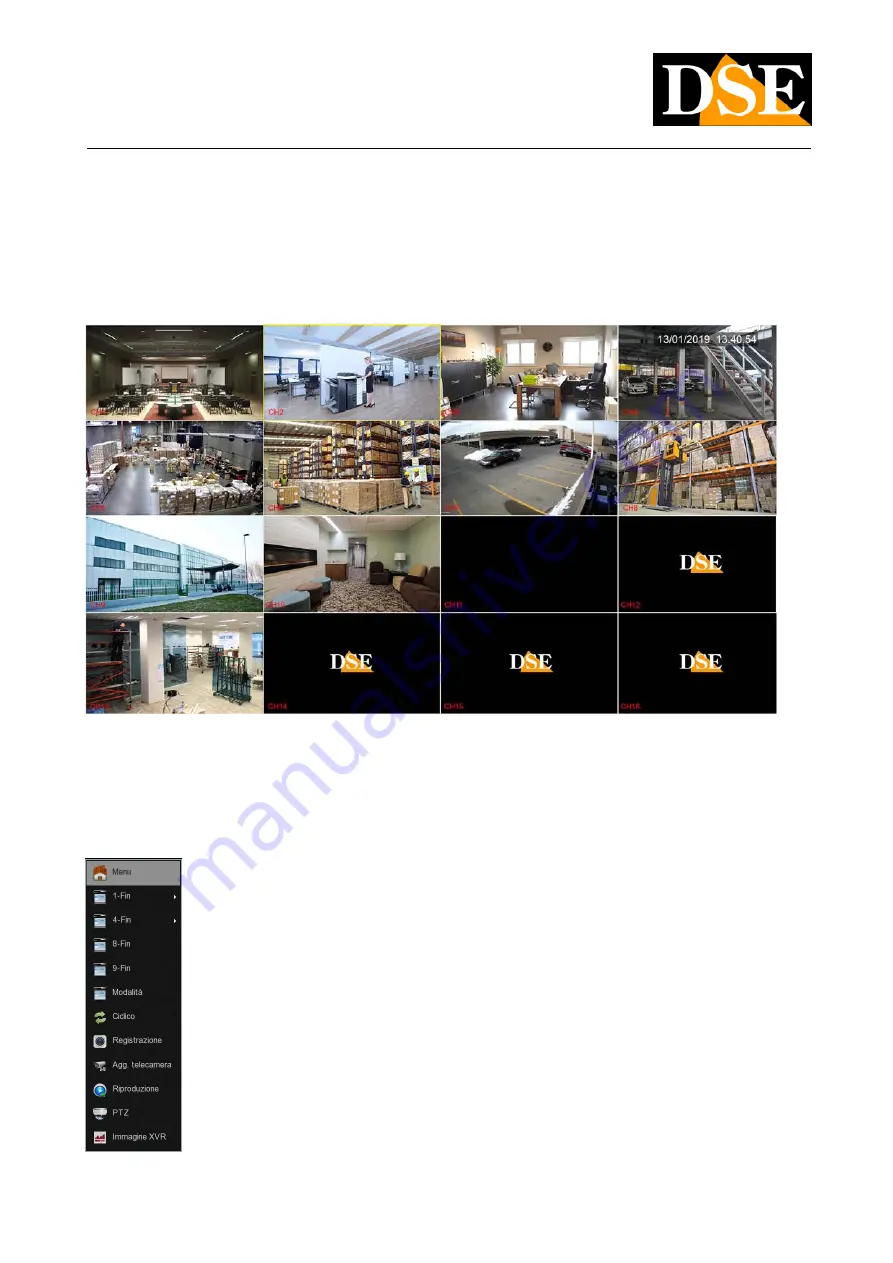
INSTALLATION MANUAL
RK SERIES - DVR and NVR
Page:
43
Viewing of live cameras
Now that you have installed your VCR you can see the cameras on the monitor. In this chapter we give you some tips to make the
most of live viewing.
The factory view provides for the multivision of all cameras on the screen. You can easily change this basic view.
EDIT SCREEN DIVISION - Right-click and in the menu that appears choose another screen division. It can be especially useful if you
don't use all the channels of the NVR / DVR. In the settings you can also choose a preferred subdivision to be called at startup.
FULL SCREEN - You can bring a camera to full screen by double clicking the
DSE SRL - ITALY - WWW.DSE.EU
Содержание RK Series
Страница 33: ...INSTALLATION MANUAL RK SERIES DVR and NVR Page 33 DSE SRL ITALY WWW DSE EU ...
Страница 42: ...INSTALLATION MANUAL RK SERIES DVR and NVR Page 42 DSE SRL ITALY WWW DSE EU ...
Страница 49: ...INSTALLATION MANUAL RK SERIES DVR and NVR Page 49 DSE SRL ITALY WWW DSE EU ...
Страница 50: ...INSTALLATION MANUAL RK SERIES DVR and NVR Page 50 DSE SRL ITALY WWW DSE EU ...
Страница 61: ...INSTALLATION MANUAL RK SERIES DVR and NVR Page 61 DSE SRL ITALY WWW DSE EU ...






























