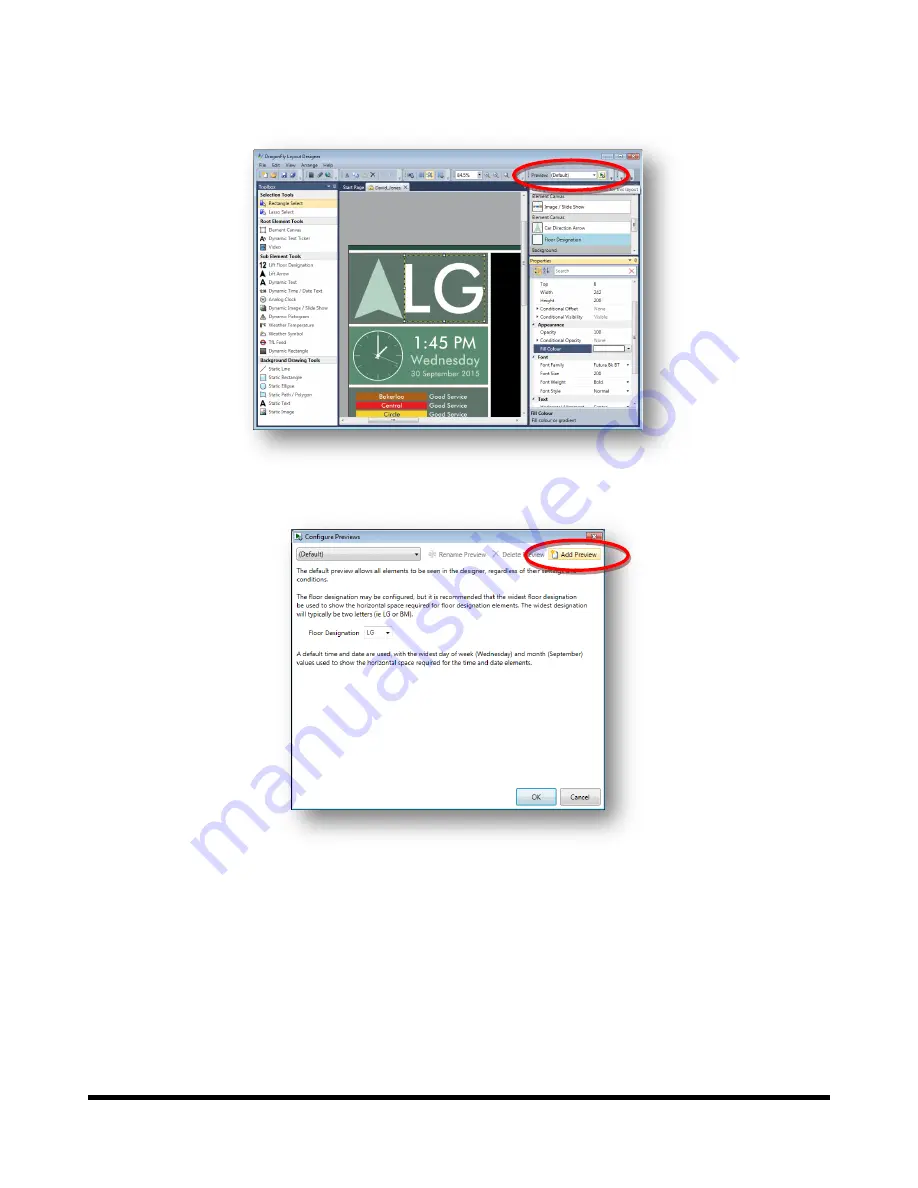
Drucegrove DragonFly User Manual 1.4
Page 56
Tutorial 2: Previewing the Layout
The layout view shows a live representation of the current layout based on a number of variables. Preview
configurations can be created and quickly switched between using the
Preview
toolbar at the top of the window.
Clicking on the
configure
button next to the preview drop down menu opens the following dialog:
Only the floor designation on the default configuration can be changed. It is recommended that the widest floor
designation that is likely to be encountered be left as the default, as this can then be used to ensure that enough
space is given to any floor designation elements drawn on the layout.
Содержание DragonFly TFT022
Страница 1: ...User Manual Document Version 1 4 23 11 2015...
Страница 117: ...Drucegrove DragonFly User Manual 1 4 Page 117...
Страница 118: ...Drucegrove DragonFly User Manual 1 4 Page 118...
















































