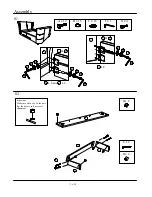Assembly
5 of 6
10 x 1
11 x 1
D x 4
G x 4
G
D
05
11
10
Aerial Socket
Power Socket
2
COMPLETE THE INSTALLATION OF THE TV
1. Connect the power and aerial cables to the socket at the bottom of the footboard, and leads to the wall socket.
10. When you want to watch TV again just press one of the TV lift buttons; your TV will rise from the footboard
and automatically turn back on.
2. Manually open the lid on the top of the footboard and carefully remove any transit packaging.
3. Raise the TV lift bracket by pressing one of the lift buttons located on either of the bed side rails.
4. Carefully unpack your TV.
5. Carefully remove the 4 x "VESA" screws from the back of the TV.
VESA screws are used as standard screws to fit to other type of wall mountings.
6. Connect the TV to the lift mechanism by adjusting the TV bracket located at the top of the TV lift by using the
screws (D) and washers (G) in your fixing back.
7. Connect the power, aerial and audio cables to the TV.
8. The TV can now be operated using the manufacturers instruction manual.
9. To lower your TV just press one of the TV lift buttons located on either of the side rails... your TV will
automatically turn off as it disappears into the footboard.
1. If your TV lift does not operate please check all power connections at the wall socket and into the base of
the footboard.
2. If your TV lift still does not operate please operate both TV lift buttons to see if one is not operating correctly.
If so check and replace the small battery located in the TV lift buttons that is not working. The lift button can
easily be removed from the side rail, and replace the battery located in the back of the button.
Battery type - CR2016
3. If your TV lift still fails to operate, after replacing the batteries, please contact customer service number for
further help and information.
TROUBLESHOOTING